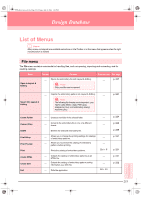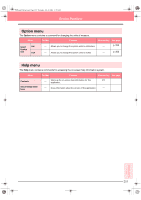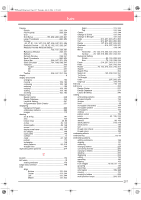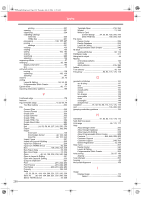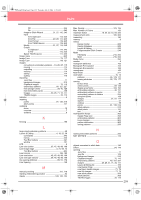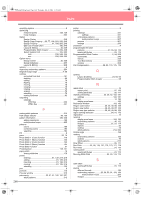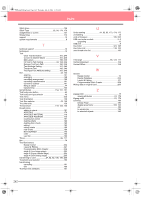258
Index
printing
......................................................
207
opening
.............................................................
227
organizing
..........................................................
224
outputting catalogs
CSV files
...................................................
232
HTML files
.................................................
231
previewing
.........................................
102, 187, 227
printing
..............................................................
201
catalogs
.....................................................
231
resizing
..............................................................
132
rotating
..............................................................
133
saving
........................................................
104, 194
scaling
...............................................................
132
searching
...........................................................
229
selecting
............................................................
130
engraving effects
.........................................................
57
enlarging
..............................................................
32, 186
display area frame
.............................................
193
tips
.......................................................................
14
entry/exit points
moving
...............................................................
138
optimizing
..................................................
138, 139
selecting
............................................................
141
erasers
..................................................................
32, 75
exiting
Layout & Editing
......................................
24, 53, 63
Programmable Stitch Creator
..............................
58
Expert mode
........................................................
90, 171
exporting embroidery patterns
...................................
195
F
Feathered edge
.........................................................
178
features
.........................................................................
1
Figure Handle stage
....................................
4, 33, 69, 76
Tool Box buttons
...............................................
234
File
Convert Files
.....................................................
253
Convert Format
.................................................
230
Create CSV
.......................................................
232
Create CSV File
................................................
253
Create HTML
.....................................................
231
Create HTML File
..............................................
253
Create New Folder
............................................
224
Delete
................................................................
253
Exit
....................
24, 53, 58, 63, 237, 243, 250, 253
Export
........................................................
195, 242
Import
from Card
..................................................
128
from Design Center
.....................
40, 128, 242
from File
......................................
60, 127, 242
Import Figure
.....................................................
237
Import into Layout & Editing
..............................
253
Input from Clipboard
..........................................
236
Input from TWAIN device
............................
72, 236
New
...........................................
108, 209, 242, 249
New Figure Data
.........................................
78, 236
New Line Image
..........................................
74, 236
Open
.....................
40, 55, 109, 209, 236, 242, 249
Open in Layout & Editing
..................................
227
Open with Layout & Editing
...............................
253
Output to Clipboard
...........................................
237
Print
...................................................
201, 242, 253
Print Preview
.....................................
201, 242, 253
Print Setup
................................
200, 231, 242, 253
Property
.....................................................
199, 242
Save
........................................................................
...23, 53, 58, 61, 104, 194, 206, 221, 237, 242, 250
Save As
.......
38, 104, 194, 206, 221, 237, 242, 250
Select TWAIN device
..................................
72, 236
Template Open
.........................................
210, 250
Wizard
.........................................................
71, 236
Write to Card
Current Design
........
24, 52, 62, 195, 206, 242
Other PES files
..........................
196, 206, 242
File menu
Design Center
...................................................
236
Design Database
...............................................
253
Layout & Editing
................................................
242
Programmable Stitch Creator
............................
249
fill stitch
........................................................................
15
sewing attributes
.........................................
92, 174
Fill/Stamp mode
........................................................
211
fitting text to object
......................................................
44
flipping
embroidery patterns
..........................................
133
outlines
................................................................
79
stitch patterns
............................................
215, 220
folders
........................................................................
224
Font selector
........................................................
43, 154
Frequency
.....................................
93, 94, 175, 176, 178
G
geometric attributes
...................................................
167
arc & string
........................................................
147
arcs
...................................................................
147
circles
................................................................
147
closed paths
......................................................
150
curves
................................................................
149
fan shapes
.........................................................
146
open paths
........................................................
150
ovals
..................................................................
145
rectangles
..........................................................
148
straight lines
......................................................
149
Gradation
...................
91, 92, 93, 96, 173, 174, 175, 179
grid
............................................................
105, 202, 222
grouping embroidery patterns
...................................
134
H
Half Stitch
................................
91, 92, 93, 172, 174, 175
hard disk free space
......................................................
8
H-Arrange
....................................................
95, 172, 177
Help
About Design Center
.........................................
240
About Design Database
....................................
255
About Layout & Editing
......................................
248
About Programmable Stitch Creator
.................
252
Contents
....................................
240, 248, 252, 255
Customer Support
.............................................
240
Customer support
......................................
248, 252
Online Registration
......................................
13, 248
Help menu
.................................................................
255
Design Center
...................................................
240
Layout & Editing
................................................
248
Programmable Stitch Creator
............................
252
hole sewing
...................................................
50, 97, 180
aligning
..............................................................
132
hoop changes
............................................................
204
hooping
........................................................................
65
Horizontal Alignment
.................................................
159
I
Image
Display Image
...................................................
113
Faded
........................................................
245
PeDesignV6Eng.book
Page 258
Thursday, July 8, 2004
11:59 AM