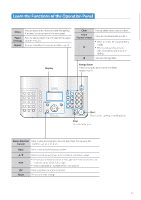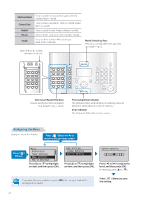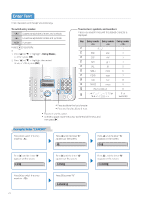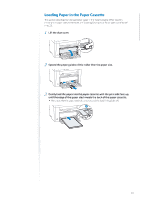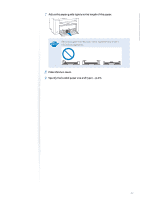Canon FAXPHONE L100 FAXPHONE L100 Basic Operation Guide - Page 16
Canon FAXPHONE L100 Manual
 |
View all Canon FAXPHONE L100 manuals
Add to My Manuals
Save this manual to your list of manuals |
Page 16 highlights
Load Documents in the Feeder 1 2 Pull out the document feeder tray. Spread the document guides a little wider than the document's width. 3 Fan the document stack and align the edges of the pages. Thoroughly fan the paper in small batches. Align the edges a few times on a flat surface. 4 Neatly place the documents face down. • Do not exceed the load limit guides (A). 5 Align the document guides tightly to the width of the document. IMPORTANT If the document guides are too loose or too tight, this may result in misfeeds or paper jams. 16
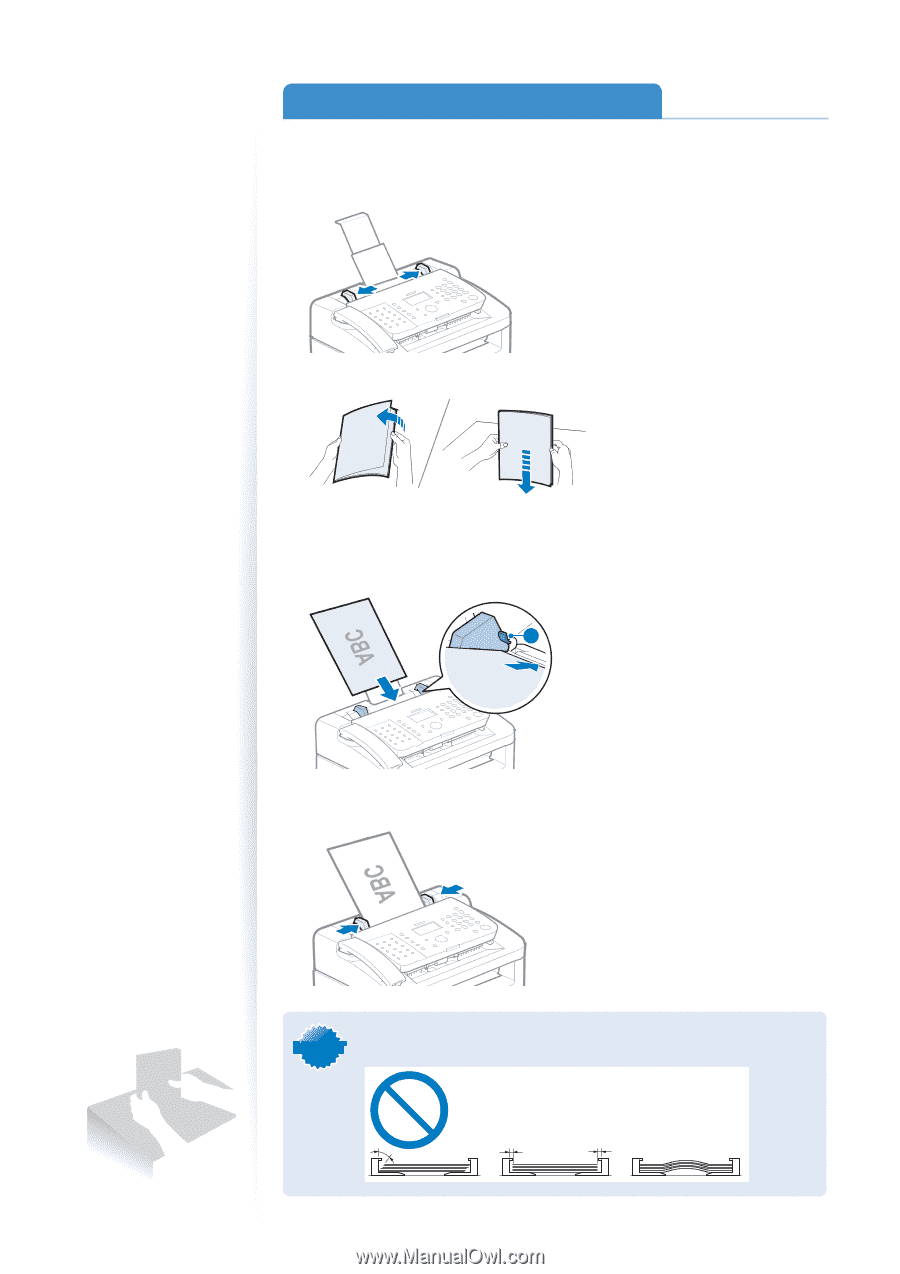
16
Load Documents in the Feeder
1
Pull out the document feeder tray.
2
Spread the document guides a little wider than the document’s width.
3
±an the document stack and align the edges of the pages.
Thoroughly fan the
paper in small batches.
Align the edges a few
times on a ²at surface.
4
Neatly place the documents face down.
•
Do not exceed the load limit guides (A).
"
5
Align the document guides tightly to the width of the document.
I
M
P
O
R
T
A
N
T
IMPORTANT
If the document guides are too loose or too tight, this may result in
misfeeds or paper jams.