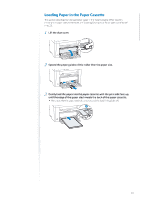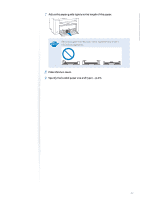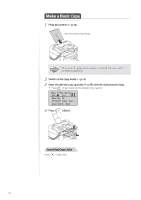Canon FAXPHONE L100 FAXPHONE L100 Basic Operation Guide - Page 21
Canon FAXPHONE L100 Manual
 |
View all Canon FAXPHONE L100 manuals
Add to My Manuals
Save this manual to your list of manuals |
Page 21 highlights
7 Adjust the paper guide tightly to the length of the paper. Basic Operation IMPORTANT If the paper guides are too loose or too tight, this may result in misfeeds or paper jams. 8 9 Close the dust cover. Specify the loaded paper size and type (→p.23). 21
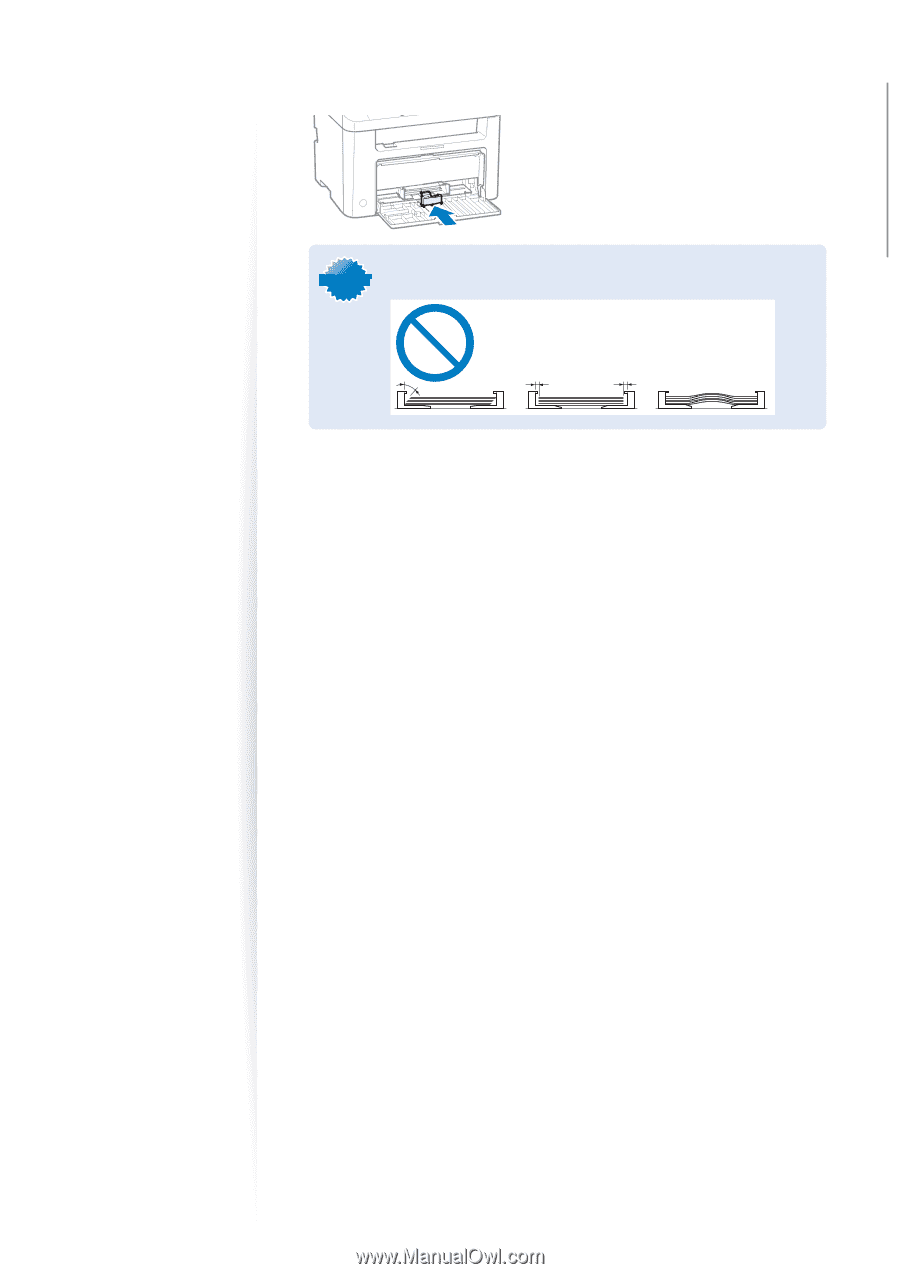
21
Basic Operation
7
Adjust the paper guide tightly to the length of the paper.
I
M
P
O
R
T
A
N
T
IMPORTANT
If the paper guides are too loose or too tight, this may result in
misfeeds or paper jams.
8
Close the dust cover.
9
Specify the loaded paper size and type (
→
p.23).