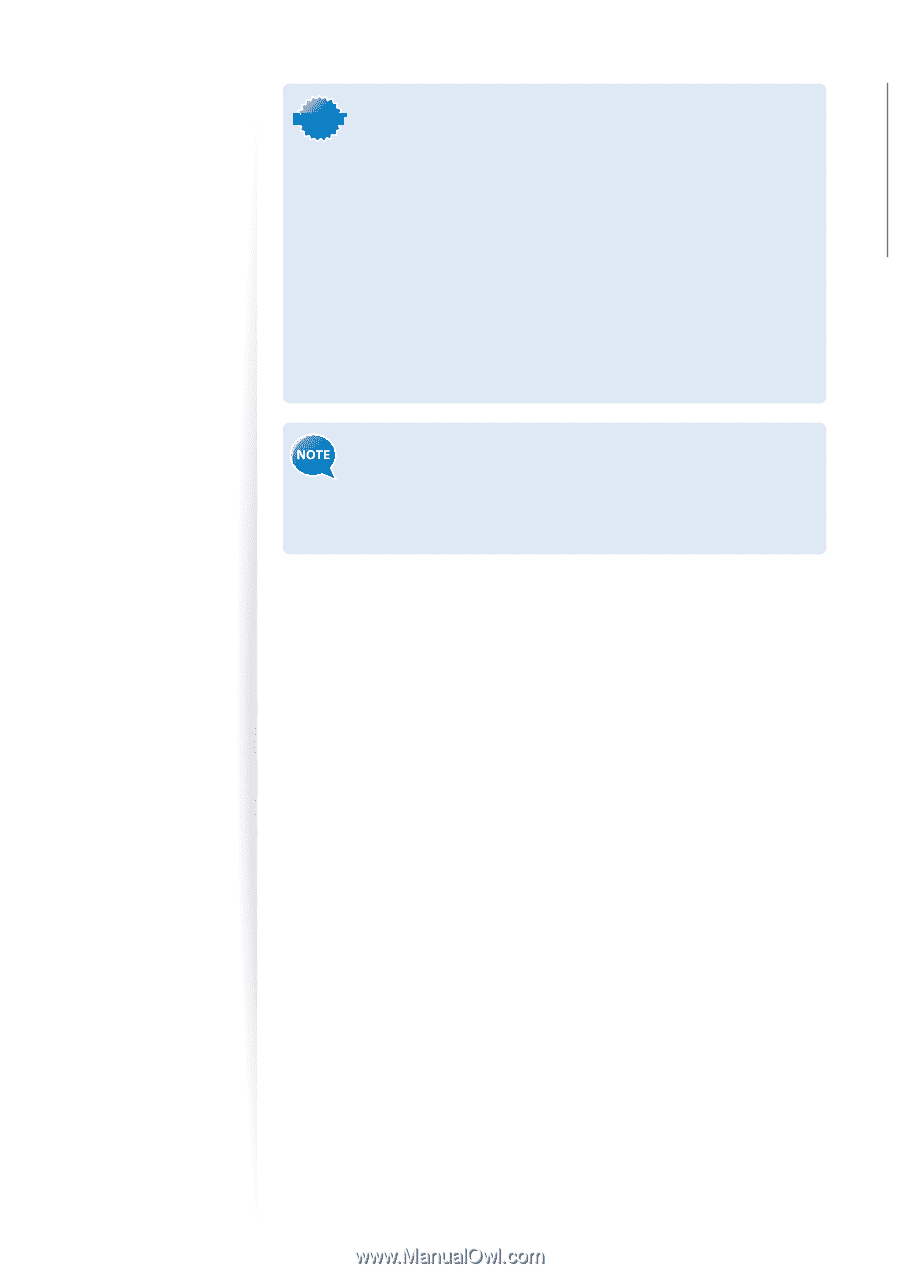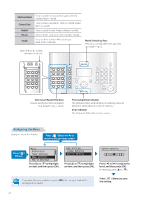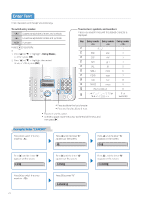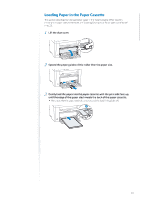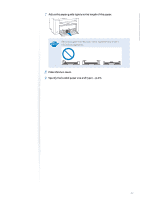Canon FAXPHONE L100 FAXPHONE L100 Basic Operation Guide - Page 17
Canon FAXPHONE L100 Manual
 |
View all Canon FAXPHONE L100 manuals
Add to My Manuals
Save this manual to your list of manuals |
Page 17 highlights
• Make sure any glue, ink, or correction fluid on the document is IMPORTANT Basic Operation completely dry before placing the document in the feeder. • To prevent document jams, do not use any of the following: Wrinkled or creased paper Carbon paper or carbon-backed paper Curled or rolled paper Torn paper Thin paper Documents with staples or paper clips attached Transparency • While scanning documents, do not add or remove documents. • When scanning is complete, remove the document from the document return tray to avoid paper jams. • Do not scan the same document more than 30 times. When a document is scanned repeatedly, the paper can become wrinkled, earmarked, or torn, which may result in paper jams. • You can load documents that meet the following requirements in the feeder. Size (Width x Length): 5" x 5 1/2" (127 mm x 139.7 mm) to 8 1/2" x 14" (216 mm x 356 mm) Weight: 13.3 lb to 27.9 lb Bond (50 g/m2 to 105 g/m2) • You can load up to 30 documents in the feeder. 17