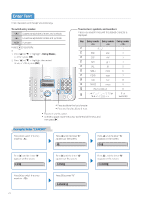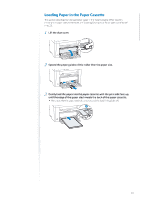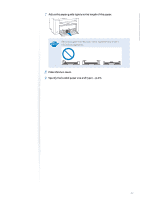Canon FAXPHONE L100 FAXPHONE L100 Basic Operation Guide - Page 19
Canon FAXPHONE L100 Manual
 |
View all Canon FAXPHONE L100 manuals
Add to My Manuals
Save this manual to your list of manuals |
Page 19 highlights
Loading Paper in the Paper Cassette This section describes how to load letter paper in the Paper Cassette. When loading envelopes or paper with a letterhead, see "Loading Envelopes or Paper with a Letterhead" (→p.22). Basic Operation 1 Lift the dust cover. 2 Spread the paper guides a little wider than the paper size. 3 Gently load the paper into the paper cassette with the print side face up, until the edge of the paper stack meets the back of the paper cassette. • Make sure that the paper stack does not exceed the load limit guides (A). 19
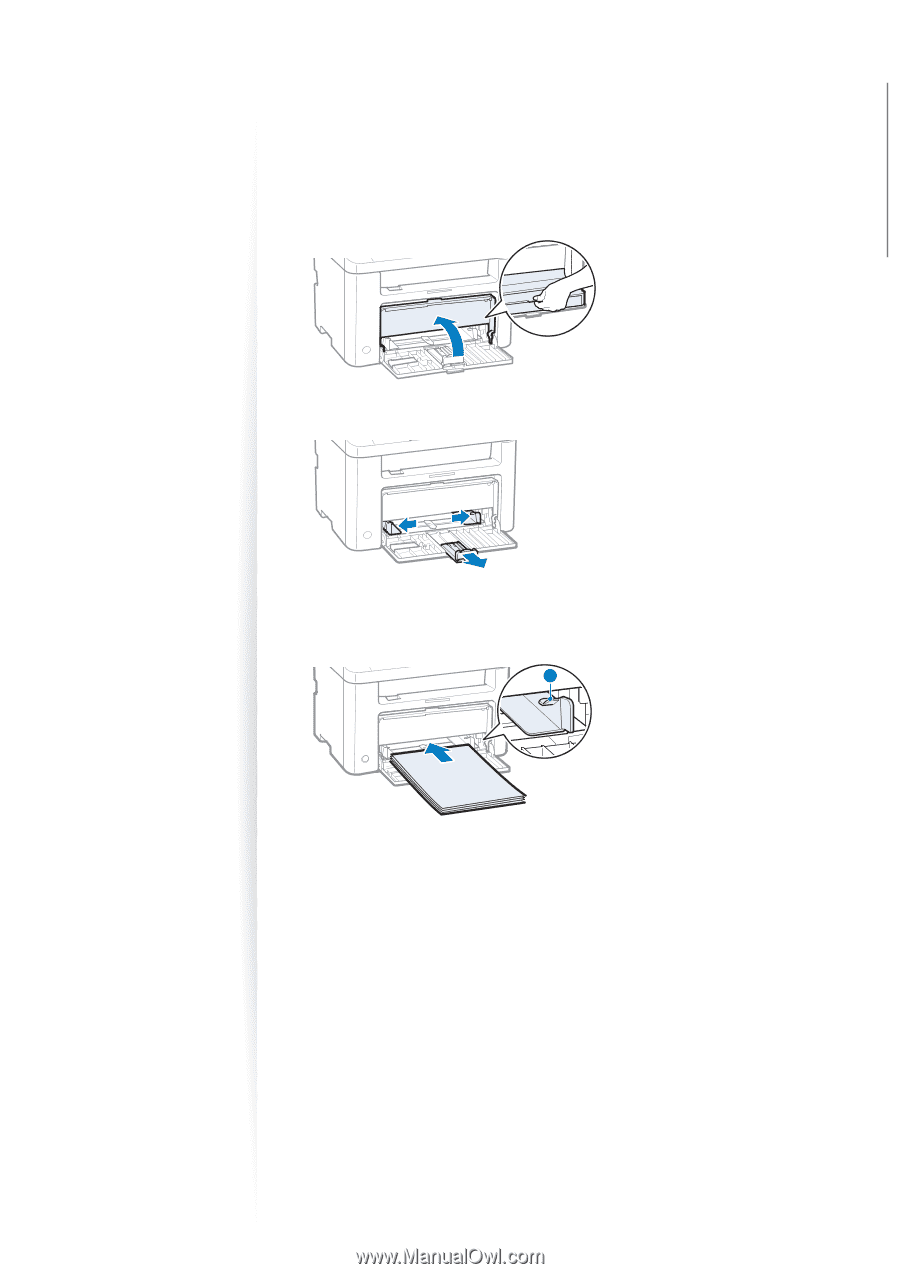
19
Basic Operation
Loading Paper in the Paper Cassette
This section describes how to load letter paper in the Paper Cassette. When loading
envelopes or paper with a letterhead, see ”Loading Envelopes or Paper with a Letterhead”
(
→
p.22).
1
Lift the dust cover.
2
Spread the paper guides a little wider than the paper size.
3
Gently load the paper into the paper cassette with the print side face up,
until the edge of the paper stack meets the back of the paper cassette.
•
Make sure that the paper stack does not exceed the load limit guides (A).
"