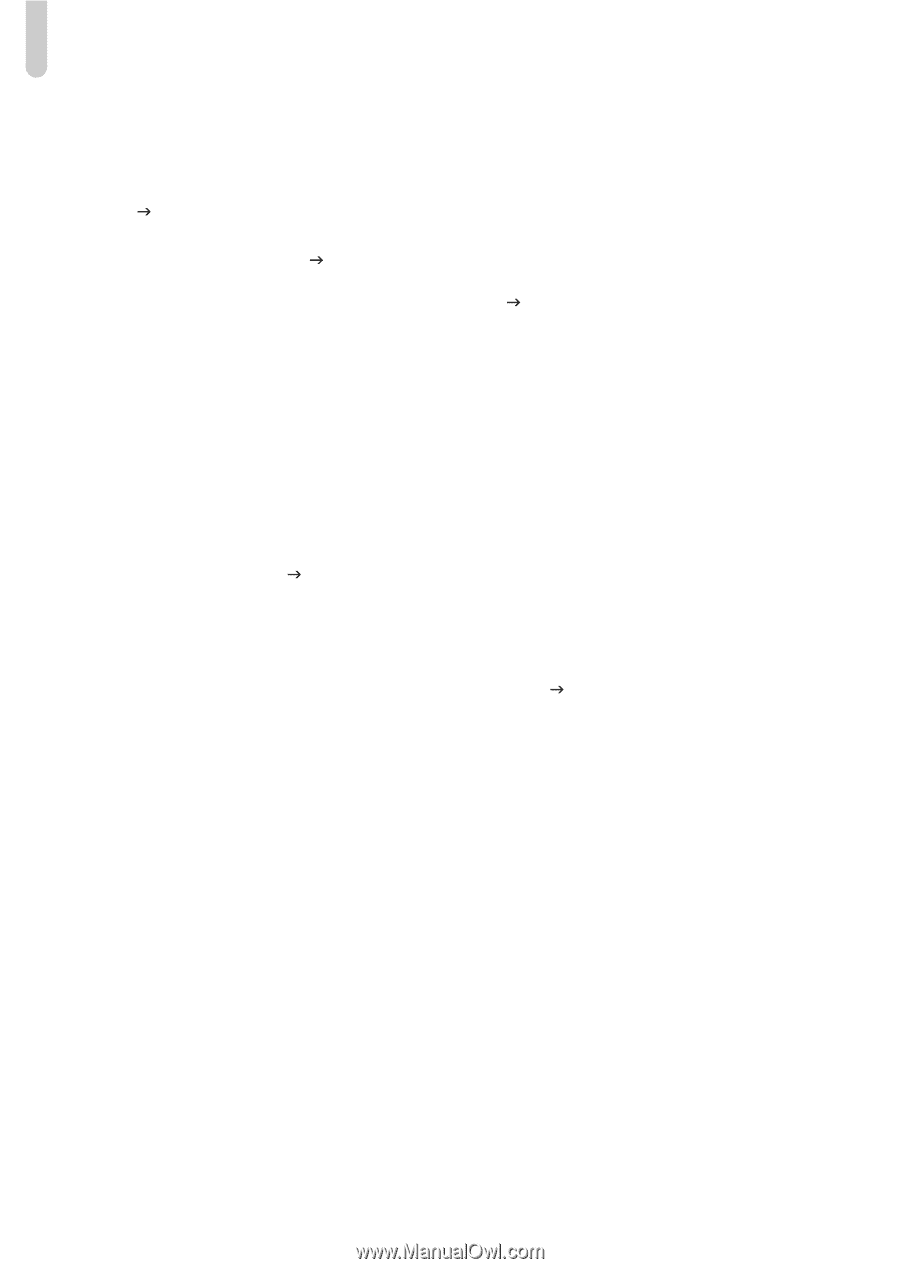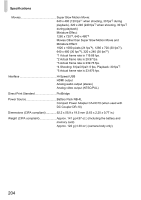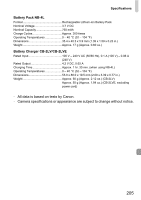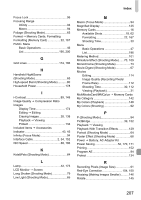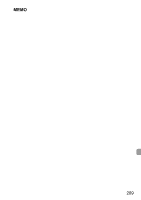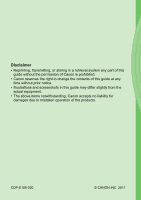Canon PowerShot ELPH 300 HS PowerShot ELPH 300 HS / IXUS 220 HS Camera User Gu - Page 208
Changing Delay and Number
 |
View all Canon PowerShot ELPH 300 HS manuals
Add to My Manuals
Save this manual to your list of manuals |
Page 208 highlights
Index S Screen Display Language 21 Information Display 186, 188 Menu J FUNC. Menu, Menu Switching the Display 44 SD/SDHC/SDXC Memory Card J Memory Cards Self-Timer 10 Second Self-Timer 58 Changing Delay and Number of Shots 59 Face Self-Timer (Shooting Mode) ...... 77 Two Second Self-Timer 59 Wink Self-Timer (Shooting Mode) ...... 76 Sepia Tones 92 Servo AF 100 Shooting Number of Shots 15, 18, 62 Shooting Date and Time J Date/Time Shooting Info 186 Shooting Time 30 Shooting Using a TV 105 Slideshow 122 Smart Shuffle 128 Smile (Shooting Mode 75 Snow (Shooting Mode 66 Software DIGITAL CAMERA Solution Disk ......... 2 Installation 33 Software Guide 2 Transferring Images to a Computer for Viewing 32 Sound Settings 48 Stereo AV Cable 2, 130 Stitch Assist (Shooting Mode 82 Strap 2, 13 Super Slow Motion (Shooting Mode)....... 110 Super Vivid (Shooting Mode 68 T Tag Images as Favorites 140 Terminal 34, 130, 131, 152, 178 Toy Camera Effect (Shooting Mode)......... 74 Tracking AF 27, 97 208 Travel Abroad 15, 38, 171 Trimming 147 Troubleshooting 181 U Underwater (Shooting Mode 65 V Video J Movies Viewing Filtered Playback 120 Images on a TV 130 Index Display 118 Magnified Display 125 Scroll Display 118 Single Image Playback 27 Slideshow 122 Smart Shuffle 128 Viewing Images on a TV 130 W White Balance 86 Wink Self-Timer (Shooting Mode 76 World Clock 171 Wrist Strap J Strap Z Zoom 25, 29, 55