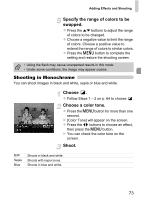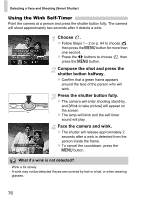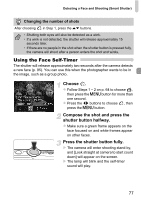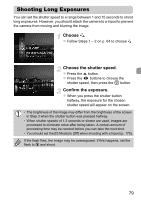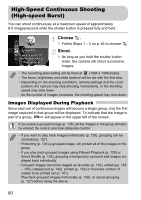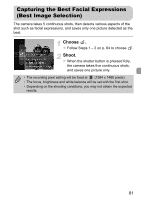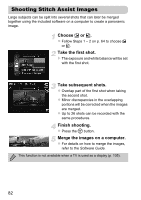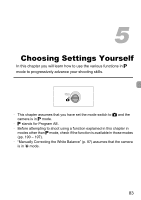Canon PowerShot ELPH 300 HS PowerShot ELPH 300 HS / IXUS 220 HS Camera User Gu - Page 78
Join the subjects and look at the, camera.
 |
View all Canon PowerShot ELPH 300 HS manuals
Add to My Manuals
Save this manual to your list of manuals |
Page 78 highlights
Detecting a Face and Shooting (Smart Shutter) Join the subjects and look at the camera. X When the camera detects a new face, the lamp and self-timer sound will speed up (the lamp remains lit when the flash will fire), and two seconds later the shutter will release. z To cancel shooting with the timer after countdown has started, press the n button. Changing the number of shots After choosing in Step 1, press the op buttons. Even if your face is not detected after joining the subjects, the shutter will release approximately 15 seconds later. 78
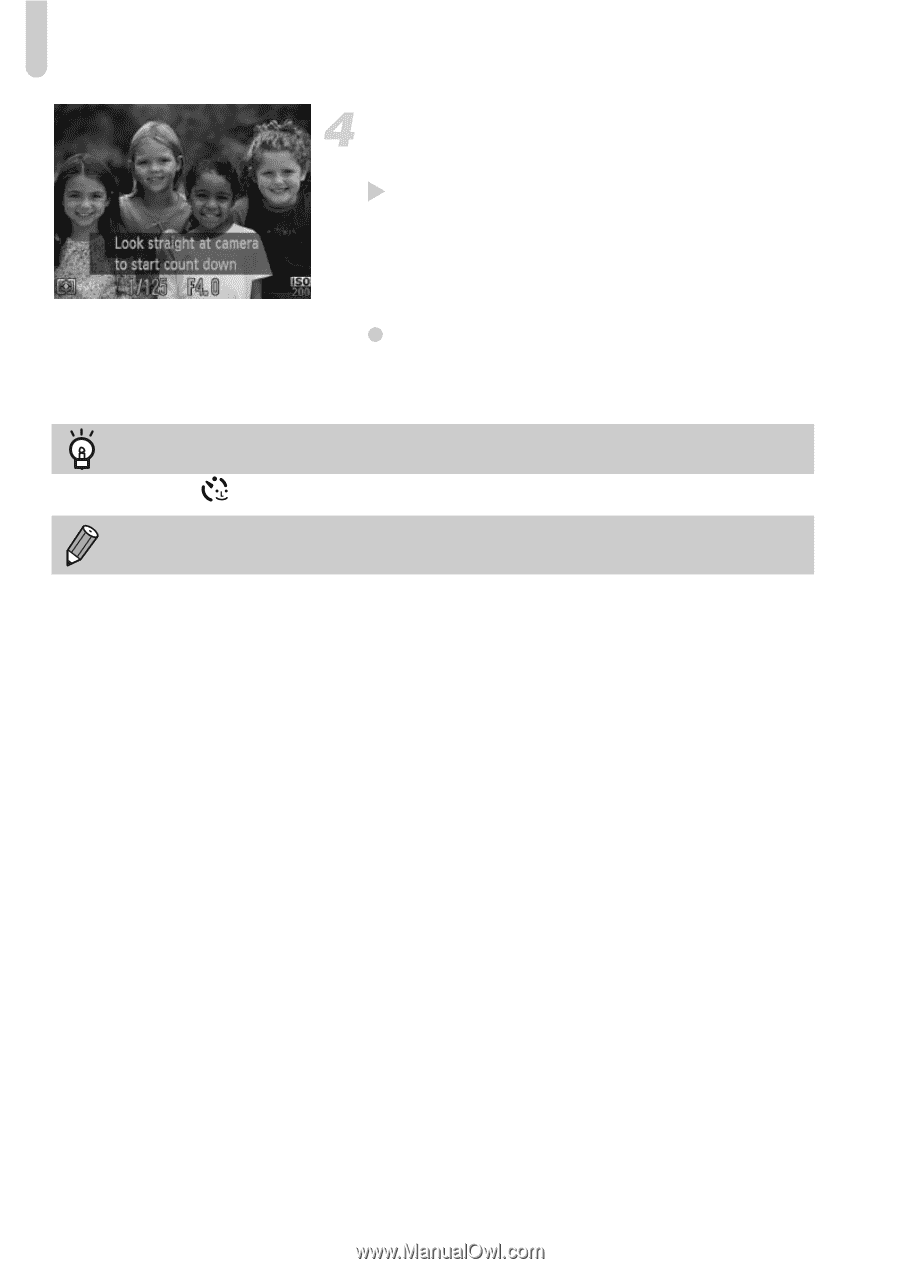
Detecting a Face and Shooting (Smart Shutter)
78
Join the subjects and look at the
camera.
When the camera detects a new face, the
lamp and self-timer sound will speed up
(the lamp remains lit when the flash will
fire), and two seconds later the shutter will
release.
To cancel shooting with the timer after
countdown has started, press the
n
button.
Changing the number of shots
After choosing
in Step 1, press the
op
buttons.
Even if your face is not detected after joining the subjects, the shutter will
release approximately 15 seconds later.