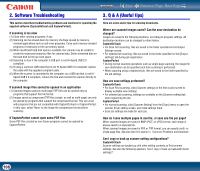Canon imageFORMULA DR-2010M Workgroup Scanner User Manual - Page 113
Appendix, Specifications
 |
View all Canon imageFORMULA DR-2010M Workgroup Scanner manuals
Add to My Manuals
Save this manual to your list of manuals |
Page 113 highlights
Chapter 9 Appendix Specifications 113 Specifications 113 Replacement Parts 114 External Dimensions 115 INDEX 117 Contents Back Specifications Previous Page Next Page Specifications Main Unit Type Desktop sheetfed scanner Scanning Document Size Plain Paper Size Width: 1.97" to 8.5" (50 mm to 216 mm) Length: 2.12" to 14.02" (53.9 mm to 356mm)* Paper weight: (Page separation mode) 14 to 32 lb bond (52 to 128 g/m2) 0.0024" to 0.0059" (0.06 mm to 0.15 mm) Paper weight: (Bypass mode) 11 to 42 lb bond (40 to 157 g/m2) 0.002" to 0.0079" (0.05 mm to 0.20 mm) *You can scan documents up to 39.2" (1000 mm) long by setting the scanner to the Long Document mode. (See "Setting the Long Document Mode," on p. 32.) Business Card Size: 1.97"x 2.12" (50 mm x 53.9 mm) or larger Paper weight: 140 lb bond (300g/m2) 0.0138" (0.35 mm) or less Card Size: 2.12" x 3.37" (53.9 mm x 85.5 mm) (ISO standard) Card thickness: 0.03" (0.76 mm) or less Orientation: Horizontal feeding only Embossed cards can be scanned. Document Feeding Method Automatic Scanning Sensor Contact image sensor Light Source LED Scanning Side Simplex/Duplex Scanning Modes Black and White, Error Diffusion, 256-level Grayscale, Advanced Text Enhancement (only for Windows), Advanced Text Enhancement II, 24-bit Color Scanning Resolution 100 x 100dpi/150 x 150dpi/200 x 200dpi/ (Primary Scan Lines x Secondary 240 x 240dpi/300 x 300dpi/400 x 400dpi/ Scan Lines) 600 x 600dpi Scanning Speed (Conditions: Pentium 4 3.2 GHz CPU/Core 2 Duo 2.4 GHz, 1 GB memory, LTR/A4 document size) Black and White Simplex 200 x 200 dpi 25 pages/min.(DR-2510C/DR-2510M), 20 pages/min.(DR-2010C/DR-2010M) 300 x 300 dpi 25 pages/min.(DR-2510C/DR-2510M), 20 pages/min.(DR-2010C/DR-2010M) 113