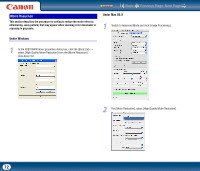Canon imageFORMULA DR-2010M Workgroup Scanner User Manual - Page 77
Gamma Curve Settings
 |
View all Canon imageFORMULA DR-2010M Workgroup Scanner manuals
Add to My Manuals
Save this manual to your list of manuals |
Page 77 highlights
Contents Back Previous Page Next Page Gamma Curve Settings This section describes the procedure for adjusting the gamma level for scanning documents. Under Windows Under Mac OS X 1 Switch to Advanced Mode and click [Gamma Settings]. 1 In the ISIS/TWAIN driver properties dialog box, click the [Brightness] tab → click [Gamma]. 2 Select the [Custom] check box in the [Gamma Settings] dialog box → specify the settings as necessary. The [Gamma Settings] dialog box appears. 2 Click [Custom] in the list box at the top and then set the respective items. 77
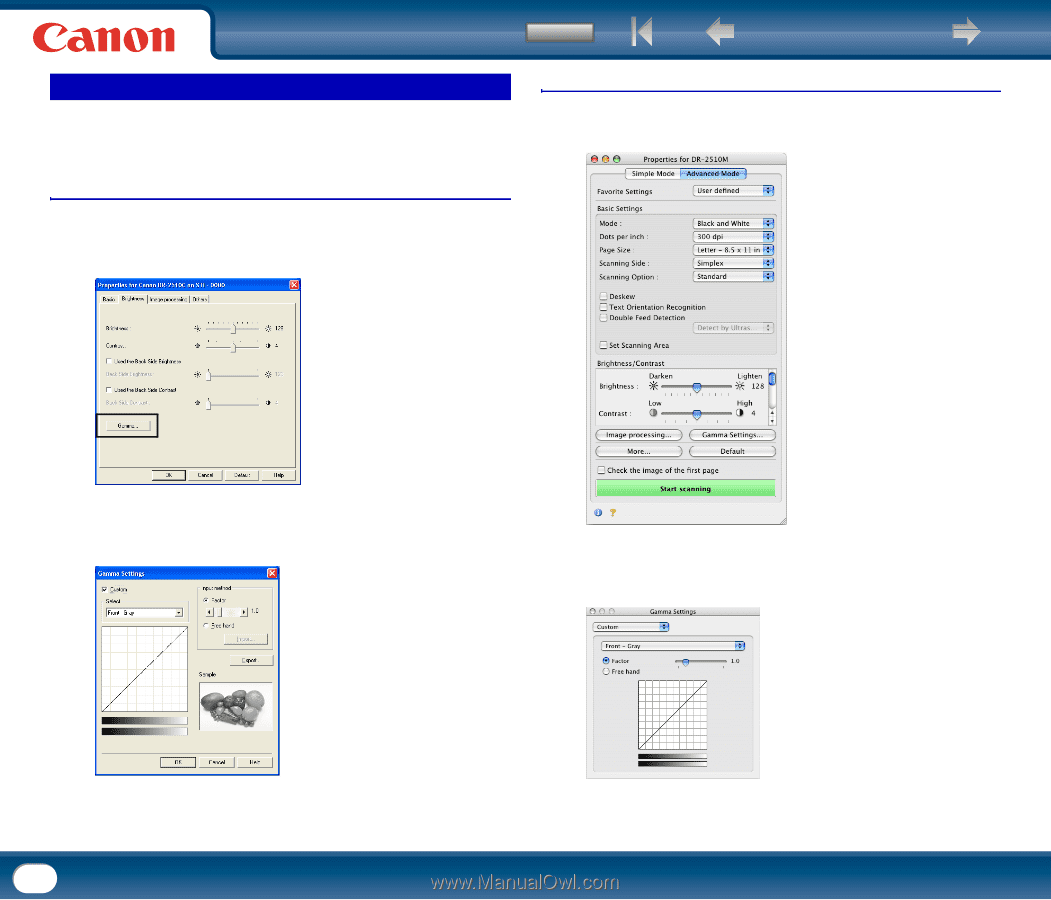
Back
Previous Page
Next Page
Contents
77
This section describes the procedure for adjusting the gamma level for scanning
documents.
Under Windows
1
In the ISIS/TWAIN driver properties dialog box, click the [Brightness] tab
→
click [Gamma].
2
Select the [Custom] check box in the [Gamma Settings] dialog box
→
specify the settings as necessary.
Under Mac OS X
1
Switch to Advanced Mode and click [Gamma Settings].
The [Gamma Settings] dialog box appears.
2
Click [Custom] in the list box at the top and then set the respective items.
Gamma Curve Settings