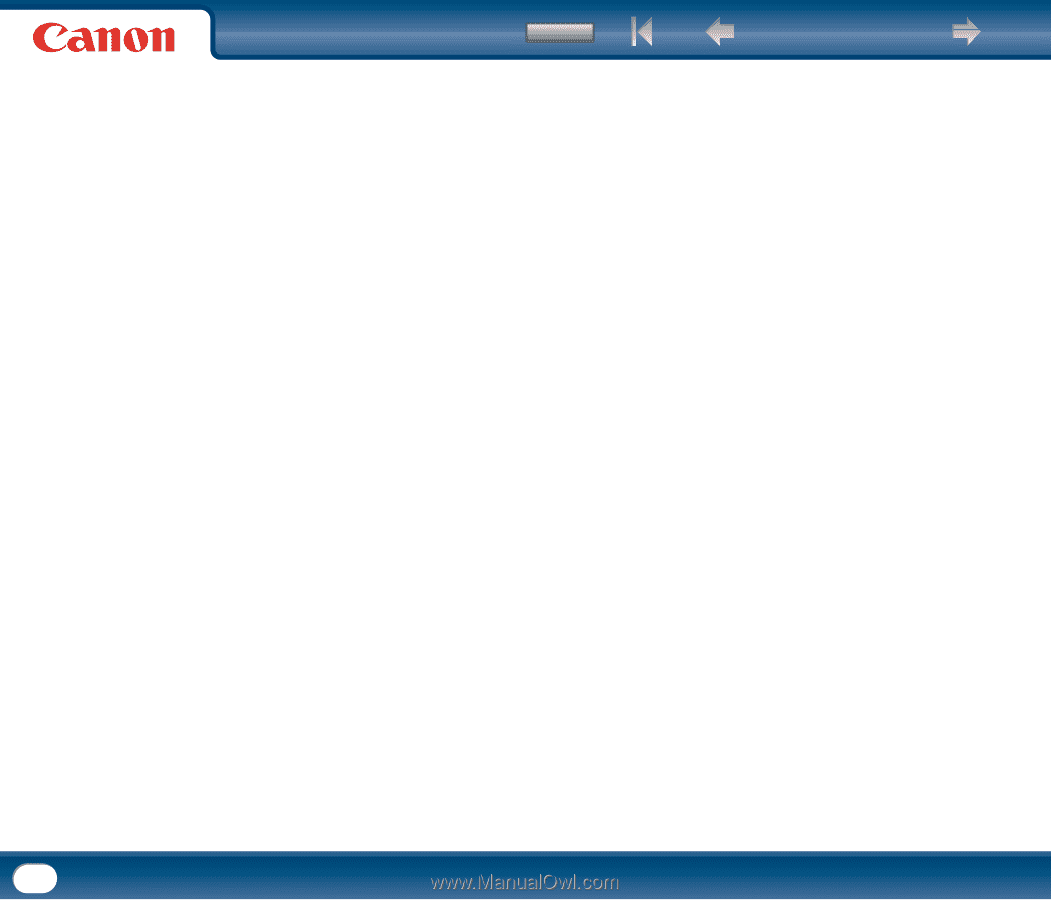Back
Previous Page
Next Page
Contents
117
INDEX
A
AC Adapter
.........................................................................................................
7
B
Batch Separation
..............................................................................................
90
Bypass mode
....................................................................................................
26
C
CaptureOnTouch
..............................................................................................
35
Job buttons
..............................................................................................
46
Output methods
.......................................................................................
39
Scan First
.................................................................................................
40
Scanner settings
......................................................................................
37
Select Scan Job
.......................................................................................
42
Starting
....................................................................................................
36
CapturePerfect 3.0
...........................................................................................
13
Cards, placing
..................................................................................................
26
Cleaning
Document holding guide
..........................................................................
97
Main body
................................................................................................
95
Rollers
.....................................................................................................
96
Sensor glass
............................................................................................
96
Connecting to the Computer
............................................................................
18
Counter, resetting
.............................................................................................
98
D
Dimensions
....................................................................................................
115
Disposal
.............................................................................................................
9
Document eject area
.........................................................................................
11
Document feed tray
..........................................................................................
11
Document feeder
..............................................................................................
11
Document guides
.............................................................................................
11
Document holding guide
Attaching
...............................................................................................
105
Removing
..............................................................................................
105
Documents
.......................................................................................................
21
Placing
.....................................................................................................
24
Double feed detection
.......................................................................................
88
Driver
...............................................................................................................
13
E
Extension tray
..................................................................................................
11
F
Features
..............................................................................................................
9
Feed Selection lever
..........................................................................................
11
Feeding roller
Attaching
...............................................................................................
102
Removing
..............................................................................................
101
Folded documents, placing
...............................................................................
27
Front unit
..........................................................................................................
11
H
Handling
.............................................................................................................
8
I
Installation location
............................................................................................
6
Introduction
........................................................................................................
3
J
Job buttons
......................................................................................................
11
K
Kensington
.......................................................................................................
11
L
Load limit mark
................................................................................................
24
Long Document mode
......................................................................................
32
M
Maintenance
.....................................................................................................
95
Moving the scanner
............................................................................................
7
N
Name of parts
...................................................................................................
11
O
OPEN button
.....................................................................................................
11
Operating system
.............................................................................................
12
P
Page Separation mode
.....................................................................................
24
Paper jam, clearing
...........................................................................................
31
Power connector
..............................................................................................
11
Power indicator
................................................................................................
11
Power switch
....................................................................................................
11
Practical examples
...........................................................................................
29
Preparing the scanner
......................................................................................
23