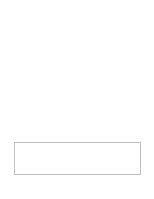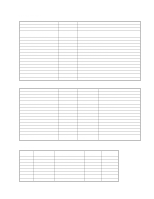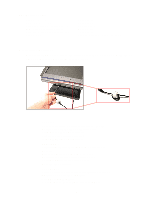Casio QT 6000 Service Manual - Page 2
Contents, Error Code List - parts
 |
View all Casio QT 6000 manuals
Add to My Manuals
Save this manual to your list of manuals |
Page 2 highlights
CONTENTS QT-6000 PAGE 1. SPECIFICATIONS 1 2. INITIALIZATION 5 3. DISASSEMBLY 9 4. ASSEMBLY 15 5. OPTION INSTALLATION 21 6. IN LINE / ON LINE 27 7. DIAGNOSTIC OPERATION 29 8. CIRCUIT EXPLANATIONS 51 9. ERROR CODE LIST 79 10. IC DATA ...91 11. PCB LAYOUT 103 12. CIRCUIT DIAGRAMS 106 13. PARTS LIST 125 To prevent malfunctions caused by the weak batteries, charge the memory protection batteries for over 12-hours before installation or after a long-time vacation (over 30 days). • Before installation, initialize the terminal and leave it turn on over 12-hours. • After a long-time vacation, initialize the terminal and restore the program data if the terminal is in malfunction, and leave it turn on over 12-hours. • Over 48-hours charging makes the batteries fully charged.