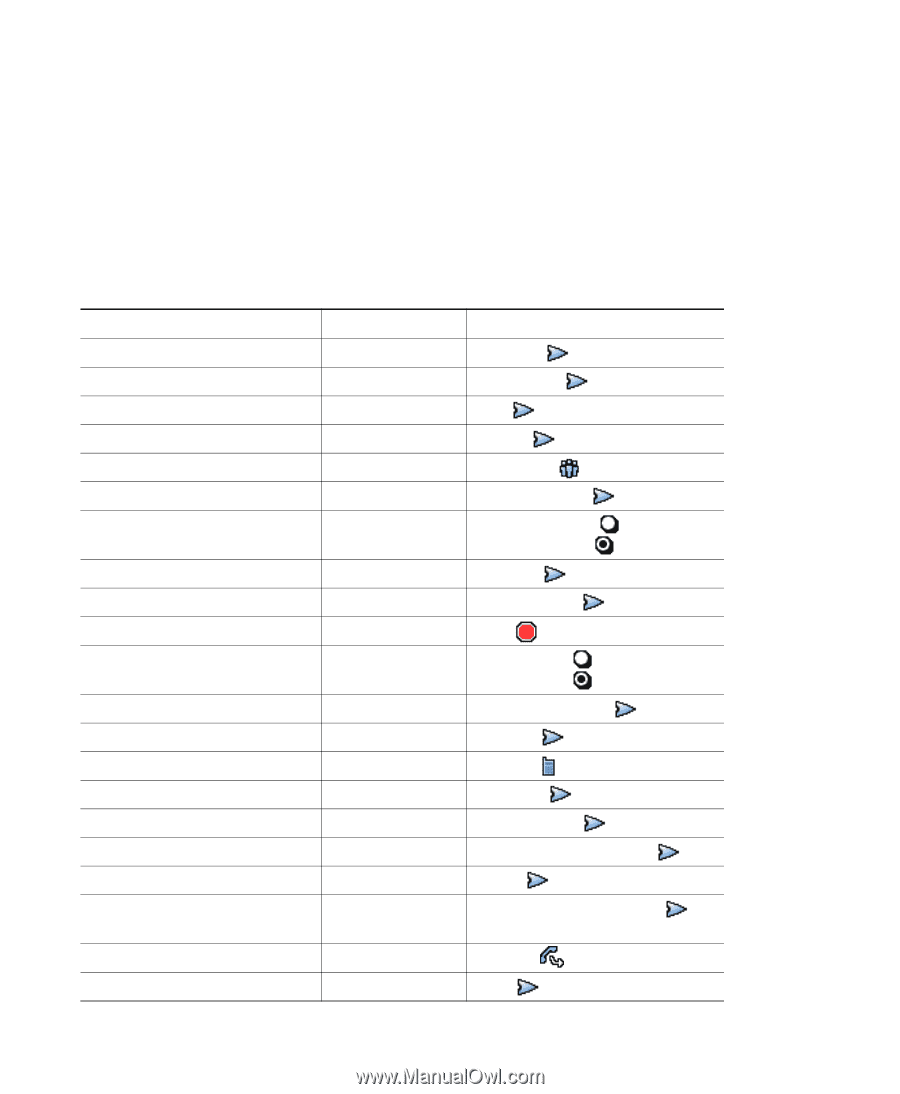Cisco 7965G User Guide - Page 25
Understanding Feature Availability
 |
UPC - 882658140464
View all Cisco 7965G manuals
Add to My Manuals
Save this manual to your list of manuals |
Page 25 highlights
Understanding Feature Availability Depending on your phone system configuration, features included in this Phone Guide might not be available to you or might work differently on your phone. Contact your support desk or system administrator for information about feature operation or availability. You can access many features either by using a softkey or by pressing a line button. You can configure some features but your system administrator controls most of them. Here are some details about using softkeys and line buttons to access features: Feature Call Back Call Forward Call Park Call PickUp Conference Conference List Do Not Disturb Softkey CallBack CFwdALL Park PickUp Confrn ConfList DND End Call Group Pickup Hold Hunt Group EndCall GPickUp Hold HLog Malicious Call Identification Meet Me Conferencing Mobility New Call Other PickUp Quality Reporting Tool Redial Remove Last Conference Party Transfer Video Mode Command MCID MeetMe Mobility New Call OPickUp QRT Redial RmLstC Transfer VidMode Line Button Label and Icon CallBack Forward All Park PickUp Conference Conference List Do Not Disturb or Do Not Disturb End Call Group PickUp Hold Hunt Group or Hunt Group Malicious Call ID MeetMe Mobility New Call Other PickUp Quality Reporting Tool Redial Remove Last Participant Transfer Video Cisco Unified IP Phone 7965G and 7945G Phone Guide for Cisco Unified Communications Manager 6.1 (SCCP and SIP)