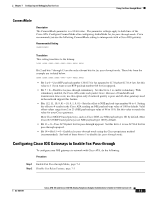Cisco ATA188-I2-A Administration Guide - Page 154
Configuring the Cisco ATA for Fax Pass-through mode, AudioMode
 |
View all Cisco ATA188-I2-A manuals
Add to My Manuals
Save this manual to your list of manuals |
Page 154 highlights
Using Fax Pass-through Mode Chapter 7 Configuring and Debugging Fax Services Note The Cisco ATA can also accept standard-based protocol-level codec switch requests, but cannot send such requests. Therefore, to interoperate with a Cisco gateway, use the Cisco-proprietary codec switch. This section contains the following topics: • Configuring the Cisco ATA for Fax Pass-through mode, page 7-2 • Configuring Cisco IOS Gateways to Enable Fax Pass-through, page 7-3 Configuring the Cisco ATA for Fax Pass-through mode Fax Pass-through mode requires configuring two configuration parameters: AudioMode, page 7-2 ConnectMode, page 7-3 AudioMode Description The AudioMode parameter is a 32-bit value. The lower 16 bits apply to the Phone 1 port of the Cisco ATA and the upper 16 bits apply to the Phone 2 port of the Cisco ATA. Example The following is an example of configuring the Phone 1 port of the Cisco ATA for fax pass-through mode: 0xXXXX0015 Translation This setting translates to the following bitmap: xxxx xxxx xxxx xxxx 0000 0000 0001 0101 • Bit 0 = 1-Enables G.711 silence suppression (VAD) • Bit 2 = 1-Enables Fax CED tone detection and switchover upon detection • Bit 4 = 1, Bit 5 = 0-DTMF transmission method = out-of-band through negotiation • Bit 6 = Bit 7 = 0-Hookflash transmission method = disable sending out hookflash Note The values XXXX in the example apply to the Phone 2 port of the Cisco ATA. To configure the same value for the Phone 2 port of the Cisco ATA, the value would be 0x0015XXXX. The configuration of one port is independent from the configuration of the other port. Cisco ATA 186 and Cisco ATA 188 Analog Telephone Adaptor Administrator's Guide for H.323 (version 3.0) 7-2 OL-4804-01