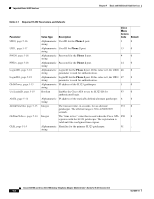Cisco ATA188-I2-A Administration Guide - Page 69
Setting the Audio Codecs, Additional H.323 Services
 |
View all Cisco ATA188-I2-A manuals
Add to My Manuals
Save this manual to your list of manuals |
Page 69 highlights
Chapter 4 Basic and Additional H.323 Services Additional H.323 Services To call the Phone 1 port on Cisco ATA Y, you would dial 5556666**192*168*2*112#. To call the Phone 2 port on Cisco ATA Y, you would dial 5558888**192*168*2*112#. Related Configuration Parameters • IPDialPlan, page 5-60 • DialPlan, page 5-52 Setting the Audio Codecs You can configure the following codec-related settings: • Low-bit-rate codec-When operating with a low-bit-rate codec, the Cisco ATA can support either two G.723.1 connections or one G.729 connection. You must statically configure the selection of G.723.1 or G.729 by using the LBRCodec parameter. When G.723.1 is the low-bit-rate codec, each FXS port is allocated one G.723.1 connection. When G.729 is used, only one FXS port can use G.729. The G.729 resource is allocated in a dynamic manner. When a call begins, the FXS port requests and takes an available G.729 resource. The Cisco ATA releases this resource when the call is completed. Use Bit 1 of the AudioMode parameter to disable and enable the use of the low-bit-rate codec. Related Configuration Parameters - LBRCodec, page 5-23 - AudioMode, page 5-24 • Voice codec-You can configure the preferred voice codec for transmitting and receiving voice data by using the TxCodec and RxCodec parameters, respectively. Cisco recommends that you configure the same voice codec for TxCodec and RxCodec. Related Configuration Parameters - TxCodec, page 5-22 - RxCodec, page 5-22 • Silence suppression-You can configure silence suppression for G.711/G.723.1/G.729 by using the ConnectMode parameter (Bit 0 for the Phone 1 port and Bit 16 for the Phone 2 port). Related Configuration Parameter ConnectMode, page 5-32 Additional H.323 Services This section describes additional H.323 services and, where applicable, provides configuration information and cross references to the parameters for configuring these services, described in alphabetical order: • Configurable Reboot of Cisco ATA, page 4-8 • Configuring Audio Packet Settings, page 4-8 • Configuring Billable Features, page 4-8 • Configuring the Call Waiting Permanent Default Setting, page 4-9 • Configuring the Cisco ATA Refresh Interval, page 4-9 OL-4804-01 Cisco ATA 186 and Cisco ATA 188 Analog Telephone Adaptor Administrator's Guide for H.323 (version 3.0) 4-7