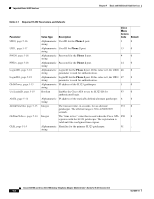Cisco ATA188-I2-A Administration Guide - Page 67
Establishing Authentication with Cisco H.323 Gatekeeper
 |
View all Cisco ATA188-I2-A manuals
Add to My Manuals
Save this manual to your list of manuals |
Page 67 highlights
Chapter 4 Basic and Additional H.323 Services Important Basic H.323 Services Establishing Authentication with Cisco H.323 Gatekeeper You can configure the Cisco ATA to establish authentication with a Cisco H.323 Gatekeeper. The Cisco ATA supports two authentication methods: • Cisco registration level-security • Cisco admission-level security (per-call basis) To configure either authentication method, use the following procedure: Procedure Step 1 Step 2 Step 3 Step 4 Step 5 Step 6 Set the UseLoginID parameter to 1. This setting indicates that the LoginID0 and LoginID1 fields will be used for Cisco ATA H.323 registration. Set the UID0 and UID1 parameters to the E.164 phone numbers that are assigned to the FXS ports on the Cisco ATA. Set the LoginID0 and LoginID1 parameters to the H.323 ID. The H.323 ID is used when the Cisco ATA registers with the H.323 gatekeeper. This ID is also used as the account ID for the RADIUS server. Set the PWD0 and PWD1 parameters to the passwords for the Phone 1 and Phone 2 FXS ports (the passwords in the RADIUS server), respectively. Set the NTPIP and AltNTPIP parameters to the IP addresses of the NTP servers in your network. Select the authentication method using the AutMethod parameter (0 indicates no authentication; 1 indicates the Cisco registration level security method; 2 indicates the Cisco admission level security method). Note The authentication methods are Cisco Proprietary H.235 implementations, which use the Cisco access/clear token structure rather than the VocalTec crypto token structure. Related Configuration Parameters • UseLoginID, page 5-19 • AutMethod, page 5-20 • LoginID0, page 5-18 • LoginID1, page 5-19 • UID0, page 5-16 • UID1, page 5-17 • PWD0, page 5-16 • PWD1, page 5-18 • NTPIP, page 5-10 • AltNTPIP, page 5-11 OL-4804-01 Cisco ATA 186 and Cisco ATA 188 Analog Telephone Adaptor Administrator's Guide for H.323 (version 3.0) 4-5