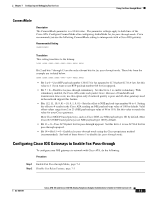Cisco ATA188-I2-A Administration Guide - Page 155
ConnectMode, Configuring Cisco IOS Gateways to Enable Fax Pass-through
 |
View all Cisco ATA188-I2-A manuals
Add to My Manuals
Save this manual to your list of manuals |
Page 155 highlights
Chapter 7 Configuring and Debugging Fax Services Using Fax Pass-through Mode ConnectMode Description The ConnectMode parameter is a 32-bit value. The parameter settings apply to both lines of the Cisco ATA. Configure ConnectMode after configuring AudioMode for fax pass-through mode. Cisco recommends you use the following ConnectMode setting to interoperate with a Cisco IOS gateway. Recommended Setting 0x90000400 Translation This setting translates to the bitmap: 1001 0000 0000 0000 0000 0100 0000 0000 Bit 2 and bits 7 through 15 are the only relevant bits for fax pass-through mode. These bits from the example are isolated below: xxxx xxxx xxxx xxxx 0000 0100 0xxx x0xx • Bit 2 = 0-Uses RTP payload number 126/127 for fax upspeed to G.711µ−law/G.711A-law. Set this value to 1 if you want to use RTP payload number 0/8 for fax upspeed. • Bit 7 = 0-Disables fax pass-through redundancy. Set this bit to 1 to enable redundancy. With redundancy enabled, the Cisco ATA sends each packet twice. Because of bandwidth and transmission time costs, use this option only if network quality is poor and all other gateways used in the network support this feature. • Bits {12, 11, 10, 9, 8} = {0, 0, 1, 0, 0}-Sets the offset to NSE payload-type number 96 to 4. Setting the offset to 4 results in the Cisco ATA sending an NSE payload-type value of 100 by default. Valid offset values range from 2 to 23 (NSE payload type value of 98 to 119). Set this value to match the value for your Cisco gateways. Most Cisco MGCP-based gateways, such as Cisco 6608, use NSE payload type 101 by default. Most Cisco H.323/SIP-based gateways use NSE payload type 100 by default. • Bit 13 = 0-Uses G.711µ−law for fax pass-through upspeed. Set this bit to 1 to use G.711A for fax pass-through upspeed. • Bit 14 = Bit 15 = 0-Enables fax pass-through mode using the Cisco proprietary method (recommended). Set both of these bits to 1 to disable fax pass-through mode. Configuring Cisco IOS Gateways to Enable Fax Pass-through To configure your IOS gateways to network with Cisco ATA, do the following: Procedure Step 1 Enable Fax Pass-through Mode, page 7-4 Step 2 Disable Fax Relay Feature, page 7-5 OL-4804-01 Cisco ATA 186 and Cisco ATA 188 Analog Telephone Adaptor Administrator's Guide for H.323 (version 3.0) 7-3