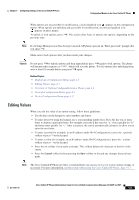Cisco CP-7961G-GE Administration Guide - Page 79
Name of the Domain Name System DNS domain in, Auxiliary Virtual Local Area Network VLAN
 |
View all Cisco CP-7961G-GE manuals
Add to My Manuals
Save this manual to your list of manuals |
Page 79 highlights
Chapter 4 Configuring Settings on the Cisco Unified IP Phone Network Configuration Menu Table 4-2 Network Configuration Menu Options (continued) Option Domain Name Operational VLAN ID Admin. VLAN ID Description To Change Name of the Domain Name System (DNS) domain in which the phone resides. 1. Unlock network configuration options. Note If the phone receives different domain names from 2. Disable DHCP. the DHCPv4 and DHCPv6 servers, the domain name from the DHCPv6 will take precedence. If the IP Addressing mode is configured for IPv4 only, set the DHCP option to No. If the IP Addressing mode is configured for IPv6 only, set the DHCPv6 option to No. If the IP Addressing mode is configured for both IPv4 and IPv6, set both DHCP option and DHCPv6 to No. 3. Scroll to the Domain Name option, press the Edit softkey, and then enter a new domain name. 4. Press the Validate softkey and then press the Save softkey. Auxiliary Virtual Local Area Network (VLAN) configured on a Cisco Catalyst switch in which the phone is a member. If the phone has not received an auxiliary VLAN, this option indicates the Administrative VLAN. If neither the auxiliary VLAN nor the Administrative VLAN are configured, this option is blank. The phone obtains its Operational VLAN ID via Cisco Discovery Protocol (CDP) from the switch to which the phone is attached. To assign a VLAN ID manually, use the Admin VLAN ID option. Auxiliary VLAN in which the phone is a member. Used only if the phone does not receive an auxiliary VLAN from the switch; otherwise it is ignored. 1. Unlock network configuration options. 2. Scroll to the Admin. VLAN ID option, press the Edit softkey, and then enter a new Admin VLAN setting. 3. Press the Validate softkey and then press the Save softkey. OL-21011-01 Cisco Unified IP Phone Administration Guide for Cisco Unified Communications Manager 8.0 (SCCP and SIP) 4-7