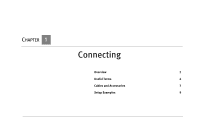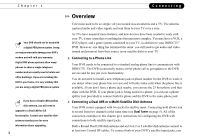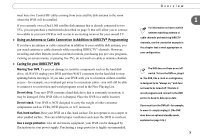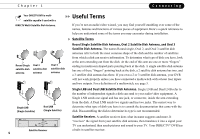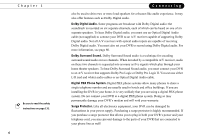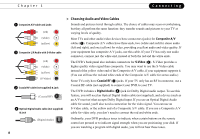DIRECTV R10 System Manual - Page 13
Using an Antenna or Cable Connection in Addition to DIRECTV, Programming, Caring for your DIRECTV - hard drive
 |
View all DIRECTV R10 manuals
Add to My Manuals
Save this manual to your list of manuals |
Page 13 highlights
must have two Coaxial RF cables coming from your satellite dish antenna to the room where the DVR will be installed. If you currently own a Dual LNB satellite dish antenna that is already connected to two TVs, you can purchase a multiswitch (described on page 5) that will allow you to connect two cables to your new DVR as well as one to an existing receiver for your second TV. Using an Antenna or Cable Connection in Addition to DIRECTV® Programming If you have an antenna or cable connection in addition to your satellite dish antenna, you can watch antenna or cable channels while recording DIRECTV® channels. However, recording and other features (such as parental controls, purchasing pay per view programs, viewing on-screen menus, or pausing live TV), do not work on cable or antenna channels. Caring for your DIRECTV® DVR Moving Your DVR. To prevent damage to sensitive components such as the hard disk drive, ALWAYS unplug your DVR and then WAIT a moment for the hard disk to stop spinning before moving it. If you take your DVR with you to a location without satellite access-for example, on a weekend get-away to a mountain cabin-you will still be able to connect it to a television and watch programs saved in the Now Playing List. Do not drop. Your new DVR contains a hard disk drive that is constantly in motion; it may be damaged if the DVR falls or is dropped. Place the DVR in a stable location. Do not stack. Your DVR is NOT designed to carry the weight of other consumer components such as VCRs, DVD players, or A/V receivers. Flat, hard surface. Rest your DVR on a flat, hard surface. Do not operate it on a carpet or other padded surface. This can inhibit proper ventilation and cause the DVR to overheat. Use a surge protector. Like all electronics equipment, your DVR can be damaged by fluctuations in your power supply. Purchasing a surge protector is highly recommended. Overview 1 For information on how to switch between watching antenna or cable channels and watching DIRECTV channels, see the connection example in this chapter that is most appropriate to your configuration. The DVR does not have an on/off switch. To turn the DVR on, plug it in. The DVR, like a clock or a refrigerator, is designed to be "always on," and does not need to be turned off. This lets it record programs and connect to the DVR service to keep its data up-to-date. If you must turn the DVR off-for example, to move it-simply unplug it. (The DVR does have an optional standby mode, explained on page 104.) 3