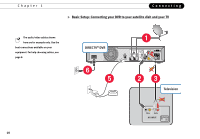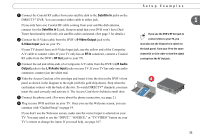DIRECTV R10 System Manual - Page 24
Variation 2: Adding a VCR
 |
View all DIRECTV R10 manuals
Add to My Manuals
Save this manual to your list of manuals |
Page 24 highlights
Chapter 1 Before you begin: Connect your DVR to your satellite dish and your TV before adding a VCR. See page 10 for Basic Setup instructions. The audio/video cables shown here are for example only. Use the best connections available on your equipment. For help choosing cables, see page 8. Please see the DIRECTV Customer Agreement for information about private viewing of DIRECTV® Service. Restrictions related to recording third party content can be found in the DIRECTV DVR Service Agreement. Both are available at DIRECTV.com and in your first bill. 14 Variation 2: Adding a VCR DIRECTV® DVR Television 2 1 Video Audio A/V INPUTS Antenna In Connecting ᕡ VCR Audio R IN OUT L Video Ch 3/4 RF Out RF In ᕢ

14
Chapter 1
Connecting
Variation 2: Adding a VCR
Before you begin:
Connect your DVR to your satellite
dish and your TV before adding a VCR. See
page 10 for Basic Setup instructions.
The audio/video cables shown
here are for example only. Use the
best connections available on your
equipment. For help choosing cables, see
page 8.
RF
In
RF
Out
Ch
3/4
Audio R
L
Video
OUT
IN
Audio
Video
A/V INPUTS
Television
DIRECTV
®
DVR
Antenna
In
1
2
²
±
VCR
Please see the DIRECTV Customer
Agreement for information about
private viewing of DIRECTV
®
Service.
Restrictions related to recording third
party content can be found in the DIRECTV
DVR Service Agreement. Both are
available at DIRECTV.com and in your first
bill.