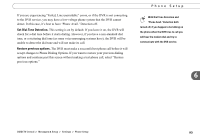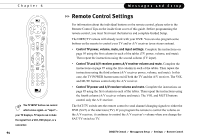DIRECTV R10 System Manual - Page 99
Suggestions, Video
 |
View all DIRECTV R10 manuals
Add to My Manuals
Save this manual to your list of manuals |
Page 99 highlights
Suggestions This screen lets you turn automatic recording of Suggestions on or off. When automatic recording is on, Suggestions may be recorded onto free disk space. Programs you have recorded or scheduled to record will never be deleted to make room for Suggestions. If space is needed to save programs you have scheduled to record, Suggestions are the first things to be deleted. Automatic recording of Suggestions is on by default. Video TV Aspect Ratio. Aspect Ratio refers to your TV screen's size, specifically the relationship between screen width and height. If you have a wide screen TV, select "Wide Screen - 16:9." Doing this allows programs transmitted in a wide screen format to fill the wider screen. The default setting is "Standard Screen - 4:3." Settings 4:3 16:9 Standard Screen Wide Screen 6 DIRECTV Central Messages & Setup Settings Suggestions or Video 89