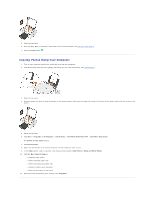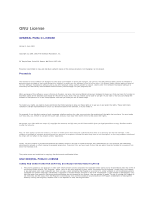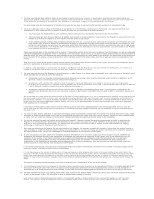Dell 944 All In One Inkjet Printer User's Guide - Page 19
Changing the Fax Configuration
 |
View all Dell 944 All In One Inkjet Printer manuals
Add to My Manuals
Save this manual to your list of manuals |
Page 19 highlights
l Sent Items - faxes successfully sent 4. Click the folder of your choice. 5. Click the fax in the right pane for which you want to view the status, and then click Preferences or Properties. 6. Click the General tab, and view the Status line. 7. Click Close when you are finished. Changing the Fax Configuration 1. Click Start® Programs or All Programs®Accessories®Communications®Fax, and then click Fax Console. 2. In Fax Console, click Configure Fax on the Tools menu to start the Fax Configuration Wizard.
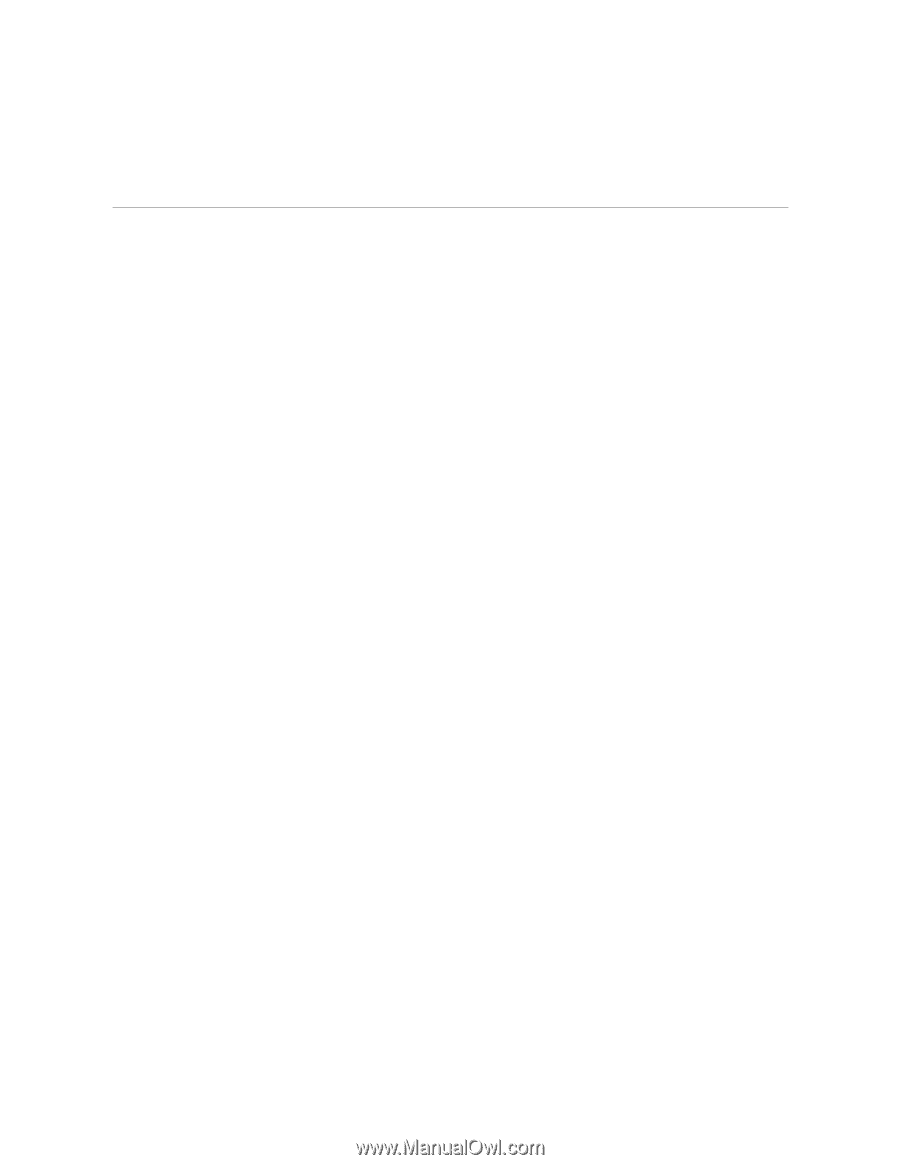
l
Sent Items
—
faxes successfully sent
4.
Click the folder of your choice.
5.
Click the fax in the right pane for which you want to view the status, and then click
Preferences
or
Properties
.
6.
Click the
General
tab, and view the Status line.
7.
Click
Close
when you are finished.
Changing the Fax Configuration
1.
Click
Start
®
Programs
or
All Programs
®
Accessories
®
Communications
®
Fax
, and then click
Fax Console
.
2.
In Fax Console, click
Configure Fax
on the
Tools
menu to start the Fax Configuration Wizard.