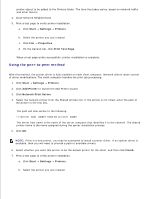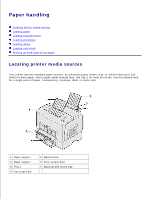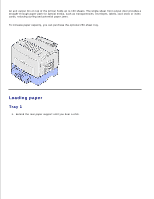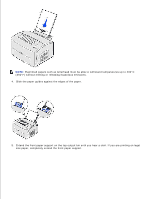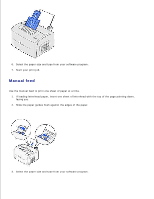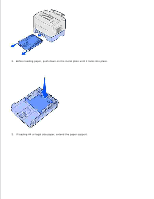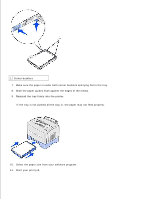Dell P1500 Personal Mono Laser Printer Dell™ Laser Printer P1500 Use - Page 25
If you are printing on legal, size paper, completely extend the front paper support. - emissions
 |
View all Dell P1500 Personal Mono Laser Printer manuals
Add to My Manuals
Save this manual to your list of manuals |
Page 25 highlights
NOTE: Preprinted papers such as letterhead must be able to withstand temperatures up to 200°C (392°F) without melting or releasing hazardous emissions. 4. Slide the paper guides against the edges of the paper. 5. Extend the front paper support on the top output bin until you hear a click. If you are printing on legal size paper, completely extend the front paper support.
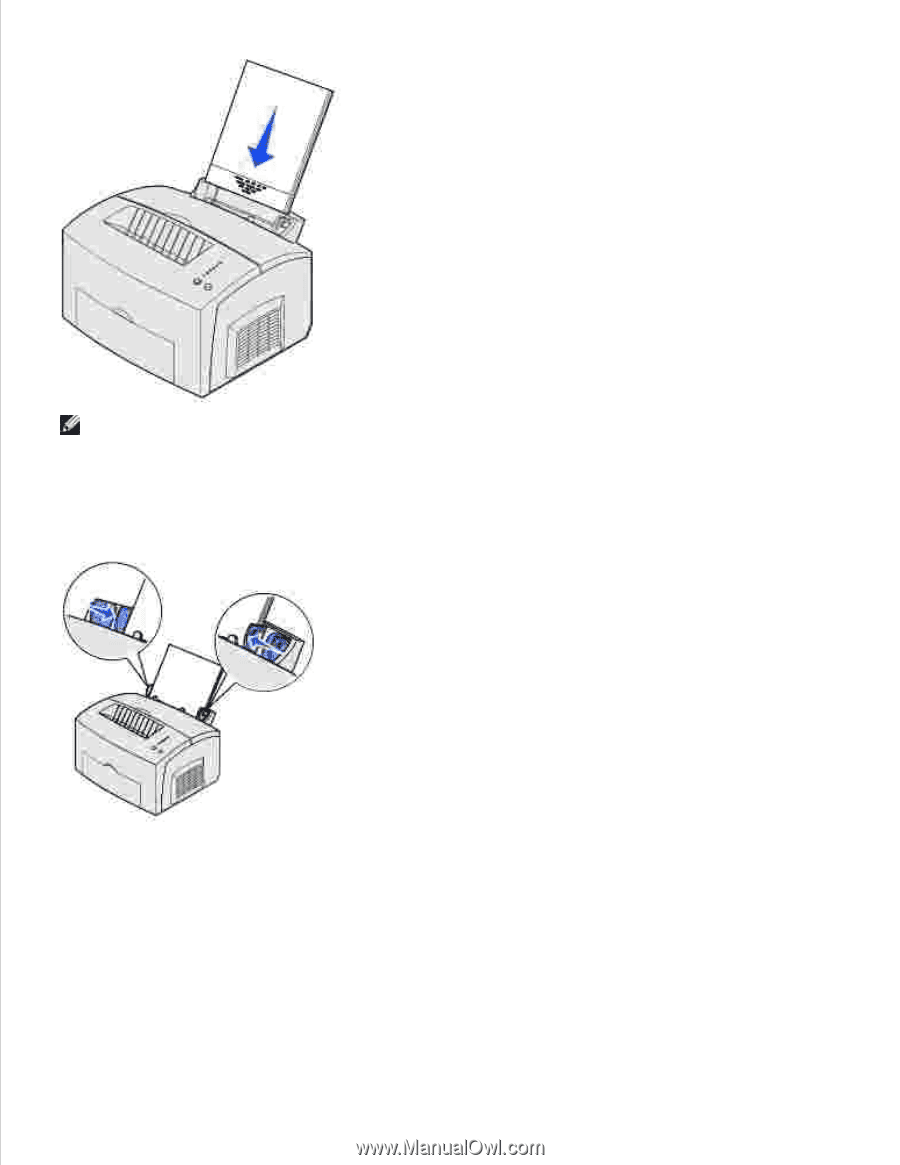
NOTE:
Preprinted papers such as letterhead must be able to withstand temperatures up to 200°C
(392°F) without melting or releasing hazardous emissions.
Slide the paper guides against the edges of the paper.
4.
Extend the front paper support on the top output bin until you hear a
click
. If you are printing on legal
size paper, completely extend the front paper support.
5.