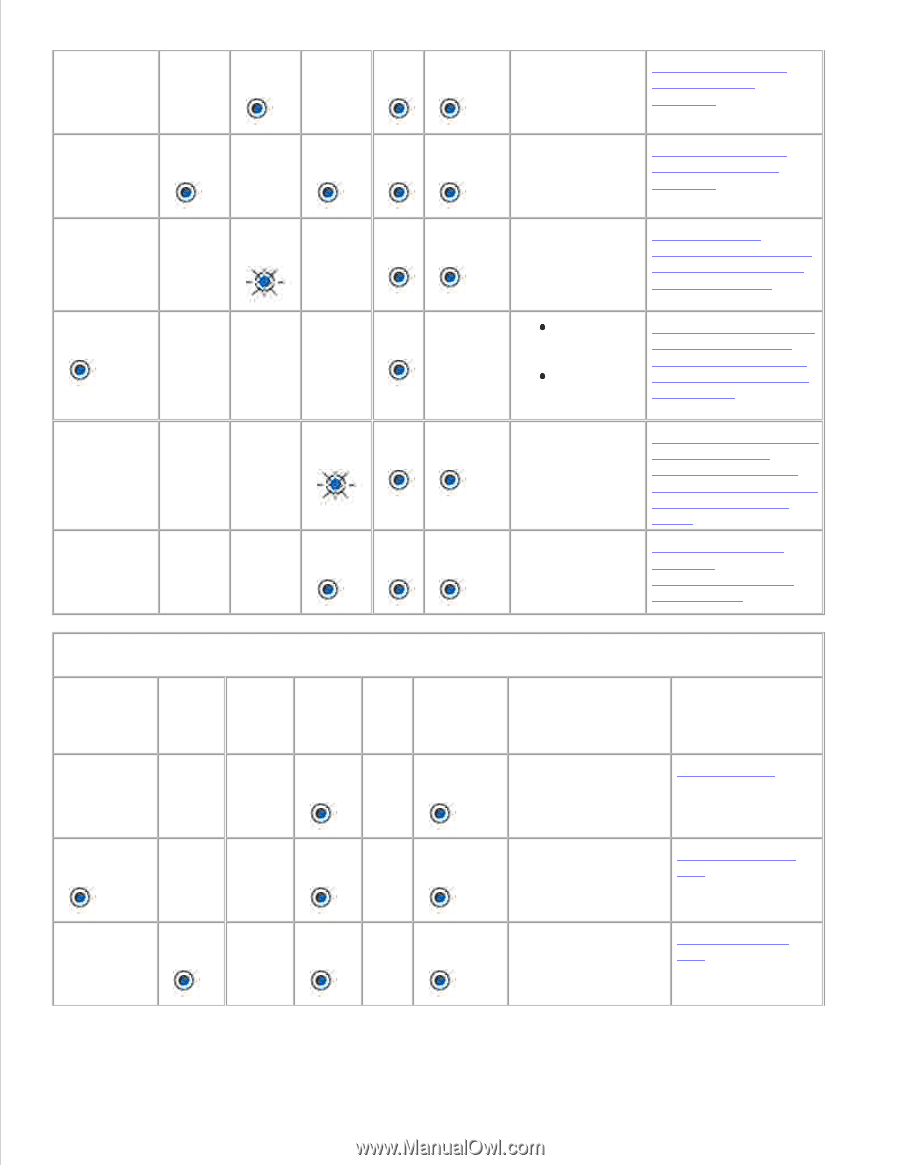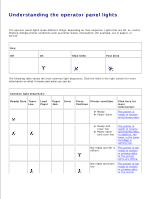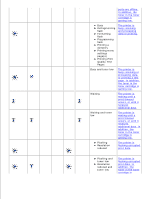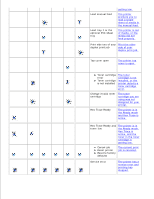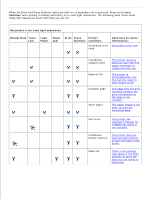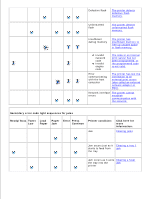Dell P1500 Personal Mono Laser Printer Dell™ Laser Printer P1500 Use - Page 52
Secondary error code light sequences for jams, Ready/Data, Toner, Paper, Error, Press, Continue
 |
View all Dell P1500 Personal Mono Laser Printer manuals
Add to My Manuals
Save this manual to your list of manuals |
Page 52 highlights
Defective flash The printer detects defective flash memory. Unformatted flash The printer detects unformatted flash memory. Insufficient defrag memory The printer has insufficient memory to free up unused space in flash memory. Invalid network code Invalid engine code The code in an internal print server has not been programmed, or the programmed code is not valid. Error communicating with the host computer The printer has lost the connection to an external print server (also called an external network adapter or ENA). Network interface The printer cannot errors establish communication with the network. Secondary error code light sequences for jams Ready/Data Toner Low Load Paper Paper Error Press Jam Continue Printer condition: Jam Click here for more information: Clearing jams Jam occurs just as it Clearing a tray 1 starts to feed from jam the tray Jam occurs as it exits Clearing a fuser the tray into the jam printer