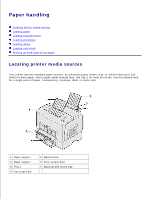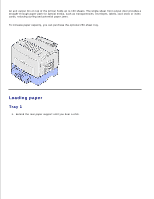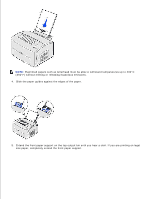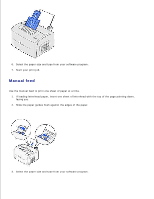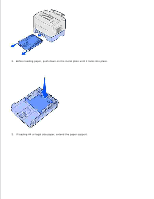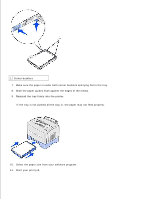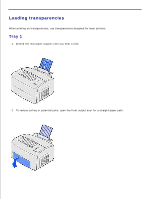Dell P1500 Personal Mono Laser Printer Dell™ Laser Printer P1500 Use - Page 26
Manual feed, facing you.
 |
View all Dell P1500 Personal Mono Laser Printer manuals
Add to My Manuals
Save this manual to your list of manuals |
Page 26 highlights
6. Select the paper size and type from your software program. 7. Start your print job. Manual feed Use the manual feed to print one sheet of paper at a time. 1. If loading letterhead paper, insert one sheet of letterhead with the top of the page pointing down, facing you. 2. Slide the paper guides flush against the edges of the paper. 3. Select the paper size and type from your software program. 4. 5.
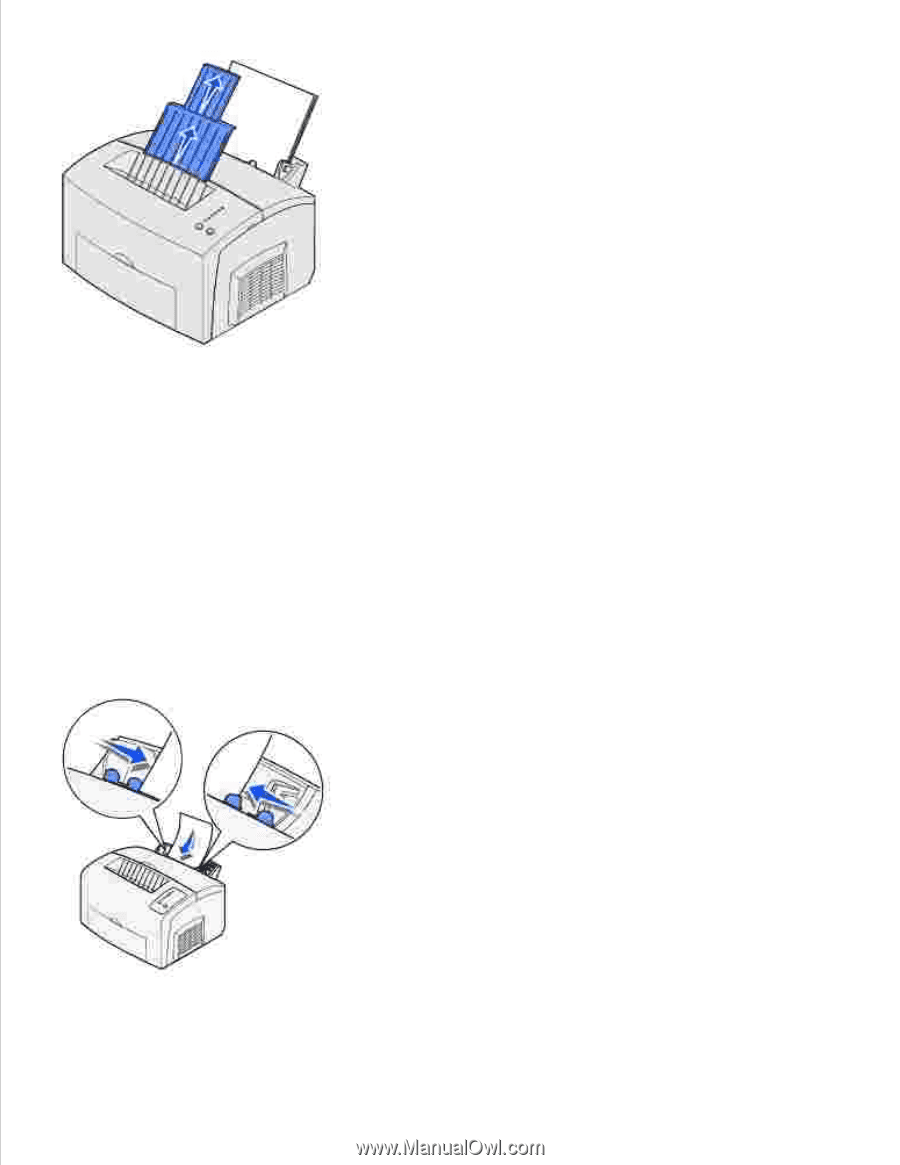
Select the paper size and type from your software program.
6.
Start your print job.
7.
Manual feed
Use the manual feed to print one sheet of paper at a time.
If loading letterhead paper, insert one sheet of letterhead with the top of the page pointing down,
facing you.
1.
Slide the paper guides flush against the edges of the paper.
2.
Select the paper size and type from your software program.
3.