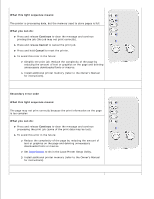Dell P1500 Personal Mono Laser Printer Dell™ Laser Printer P1500 Use - Page 61
The printer is in the Ready mode, Hex Trace is active, and the toner in
 |
View all Dell P1500 Personal Mono Laser Printer manuals
Add to My Manuals
Save this manual to your list of manuals |
Page 61 highlights
The toner cartridge you are using was not designed for your printer. What you can do: Install a toner cartridge made for your printer (see Ordering replacement toner cartridges). What this light sequence means: The printer is in the Ready mode and Hex Trace is active. What you can do: Advanced users can use Hex Trace to help troubleshoot printing problems. After resolving the problem, turn off the printer to exit Hex Trace. What this light sequence means: The printer is in the Ready mode, Hex Trace is active, and the toner in the toner cartridge is getting low.
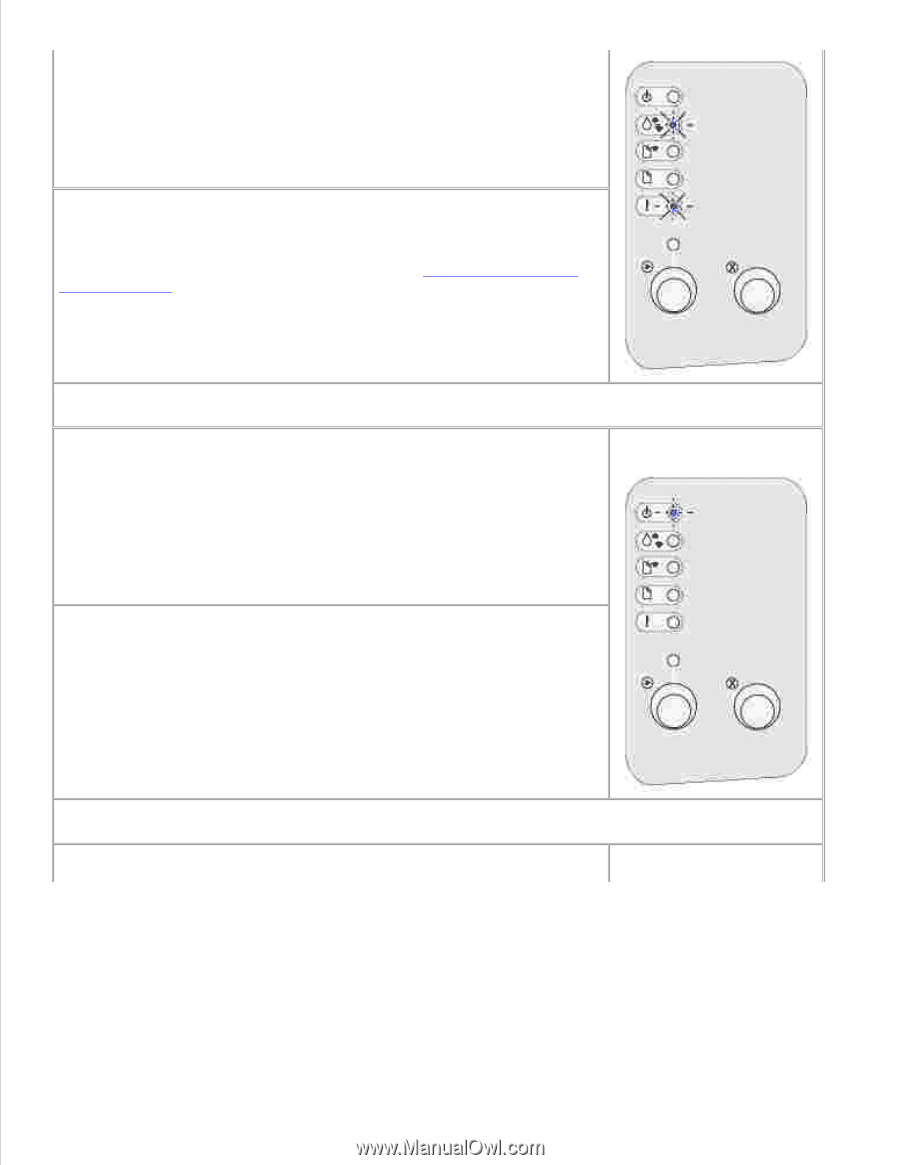
The toner cartridge you are using was not designed for your printer.
What you can do:
Install a toner cartridge made for your printer (see
Ordering replacement
toner cartridges
).
What this light sequence means:
The printer is in the Ready mode and Hex Trace is active.
What you can do:
Advanced users can use Hex Trace to help troubleshoot printing problems.
After resolving the problem, turn off the printer to exit Hex Trace.
What this light sequence means:
The printer is in the Ready mode, Hex Trace is active, and the toner in the
toner cartridge is getting low.