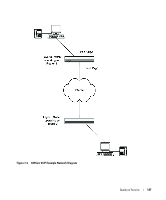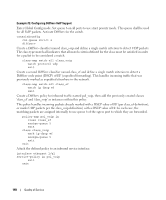Dell PowerConnect 6248 Configuration Guide - Page 152
DVMRP, Example #2: View IGMP Proxy Configuration Data
 |
View all Dell PowerConnect 6248 manuals
Add to My Manuals
Save this manual to your list of manuals |
Page 152 highlights
Example #2: View IGMP Proxy Configuration Data You can use various commands from Privileged EXEC or User EXEC modes to show IGMP proxy configuration data. • Use the following command to display a summary of the host interface status parameters. It displays the parameters only when IGMP Proxy is enabled. console#show ip igmp-proxy Interface Index vlan 15 Admin Mode Enabled Operational Mode Disabled • Use the following command to display interface parameters when IGMP Proxy is enabled: console#show ip igmp-proxy interface • Use this command to display information about multicast groups that IGMP proxy reported. It displays a table of entries with the following as the fields of each column. console#show ip igmp-proxy groups • Use the following command to display information about multicast groups that IGMP proxy reported. It displays a table of entries with the following as the fields of each column: console#show ip igmp-proxy groups detail DVMRP The Distance Vector Multicast Routing Protocol (DVMRP) is one of several multicast routing protocols you can configure on the switch (PIM-SM and PIM-DM are the others). Note that only one multicast routing protocol (MRP) can be operational on a router at any time. DVMRP is an interior gateway protocol; i.e., it is suitable for use within an autonomous system, but not between different autonomous systems. DVMRP is based on RIP: it forwards multicast datagrams to other routers in the AS and constructs a forwarding table based on information it learns in response. More specifically, it uses this sequence. • A new multicast packet is forwarded to the entire multicast network, with respect to the time-to-live (TTL) of the packet. • The TTL restricts the area to be flooded by the message. • All routers that do not have members on directly-attached subnetworks send back Prune messages to the upstream router. • The branches that transmit a prune message are deleted from the delivery tree. • The delivery tree which is spanning to all the members in the multicast group, is constructed in the form of a DVMRP forwarding table. 152 Multicast