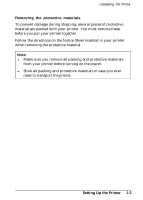Epson FX 1170 User Manual - Page 24
CAUTION, Setting Up the Printer, by its handle two handles for the wide carriage and push - wide carriage ribbon
 |
View all Epson FX 1170 manuals
Add to My Manuals
Save this manual to your list of manuals |
Page 24 highlights
Assembling the Printer 0t0 CAUTION: Moving the print head while the printer is on might damage the printer. Also, if you just used the printer, the print head may be hot; let it cool for a few minutes before touching it. 5. Turn the ribbon-tightening knob in the direction of the arrow to remove any slack in the ribbon. Next, hold the ribbon cartridge by its handle (two handles for the wide carriage) and push it firmly down into position; then press on both ends of the cartridge to fit the plastic hooks into the slots. 6. Use a pointed object, such as a ball point pen, to guide the ribbon between the print head and ribbon guide while you turn the ribbon-tightening knob to help feed the ribbon into place. Setting Up the Printer 1-7

Assembling the Printer
0
t
0
CAUTION:
Moving the print head while the printer is on
might damage the printer. Also, if you just used the
printer, the print head may be hot; let it cool for a few
minutes before touching it.
5.
Turn the ribbon-tightening knob in the direction of the arrow to
remove any slack in the ribbon. Next, hold the ribbon cartridge
by its handle (two handles for the wide carriage) and push it
firmly down into position; then press on both ends of the
cartridge to fit the plastic hooks into the slots.
6.
Use a pointed object, such as a ball point pen, to guide the ribbon
between the print head and ribbon guide while you turn the
ribbon-tightening knob to help feed the ribbon into place.
Setting Up the Printer
1-7