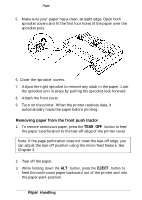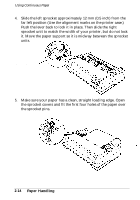Epson FX 1170 User Manual - Page 49
Loading Paper With the Pull Tractor, Make sure your paper has a clean, straight edge. Insert the paper
 |
View all Epson FX 1170 manuals
Add to My Manuals
Save this manual to your list of manuals |
Page 49 highlights
Using Continuous Paper Loading paper with the pull tractor 1. Make sure the printer is turned off. Remove the printer cover and paper guide. 2. Make sure the paper-release lever is set to the pull-tractor position. 3. Make sure your paper has a clean, straight edge. Insert the paper into the desired paper slot until it emerges between the platen and the ribbon guide. 4. Attach the paper guide in the flat position. Then slide the edge guides to the center of the paper's width. 5. Install the pull tractor in the pull-tractor position. 6. Release the sprocket units by pulling the sprocket locks forward. 2-16 Paper Handling
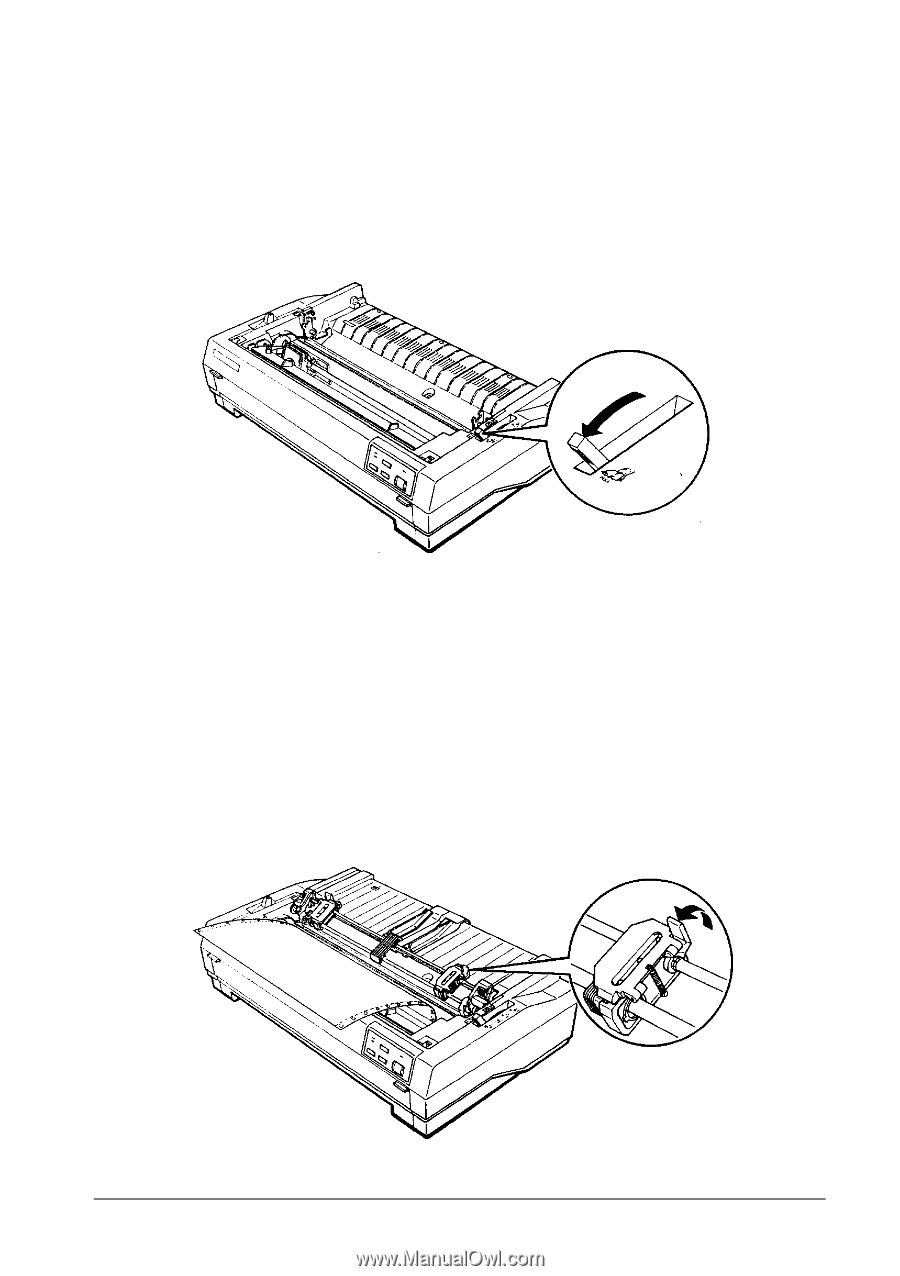
Using Continuous Paper
Loading paper with the pull tractor
1.
Make sure the printer is turned off. Remove the printer cover
and paper guide.
2.
Make sure the paper-release lever is set to the pull-tractor
position.
3.
Make sure your paper has a clean, straight edge. Insert the paper
into the desired paper slot until it emerges between the platen
and the ribbon guide.
4.
Attach the paper guide in the flat position. Then slide the edge
guides to the center of the paper’s width.
5.
Install the pull tractor in the pull-tractor position.
6.
Release the sprocket units by pulling the sprocket locks forward.
2-16
Paper Handling