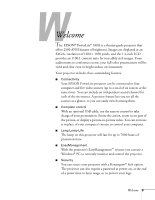Epson PowerLite 9300i User's Guide - Page 12
Unpacking the Projector
 |
View all Epson PowerLite 9300i manuals
Add to My Manuals
Save this manual to your list of manuals |
Page 12 highlights
Unpacking the Projector After unpacking the projector, make sure you have all the parts shown below: Projector* Rear cable cover Projector software CD-ROM Remote control AA batteries Multi screen software CD-ROM Computer VGA cable Power cord Password protect sticker * Remove the plastic film from the projector's control panel. Save all packaging in case you need to ship the projector. Always use the original packaging (or the equivalent) when you need to send the projector to another location. 12 Welcome

12
Welcome
Unpacking the Projector
After unpacking the projector, make sure you have all the parts shown
below:
Save all packaging in case you need to ship the projector. Always use
the original packaging (or the equivalent) when you need to send the
projector to another location.
Projector*
Rear cable cover
Projector software
CD-ROM
Remote control
AA batteries
Power cord
Computer VGA cable
* Remove the plastic film from the projector’s control panel.
Multi screen software
CD-ROM
Password protect
sticker