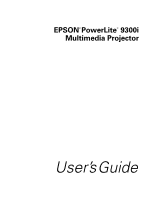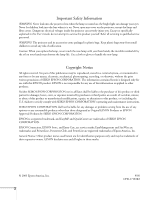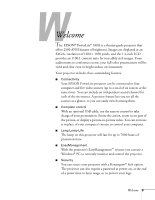Epson PowerLite 9300i User's Guide - Page 6
Maintaining the Projector, Solving Problems, Appendix A: Projector Installation
 |
View all Epson PowerLite 9300i manuals
Add to My Manuals
Save this manual to your list of manuals |
Page 6 highlights
6 7 Installing the EMP Multi Screen Adjustment Software. . . . . 96 System Requirements 97 Installing the Software 97 Viewing the EMP Multi Screen Adjustment Operation Guide 98 Maintaining the Projector 99 Cleaning the Lens 100 Cleaning the Projector Case 100 Cleaning and Replacing the Air Filters 101 Replacing the Filters 102 Replacing the Lamp 103 Resetting the Lamp Timer 105 Transporting the Projector 106 Solving Problems 107 Checking the Projector Status 108 What To Do When the Lights Flash 108 Viewing the 'About' Menu Screen 111 Solving Problems with the Image or Sound 112 Solving Problems with the Remote Control 117 Where To Get Help 118 Telephone Support Services 118 Appendix A: Projector Installation 119 Placement and Mounting Guidelines 119 Installing the Rear Cable Cover 120 Installing Multiple Projectors 121 Appendix B: Technical Specifications 123 6