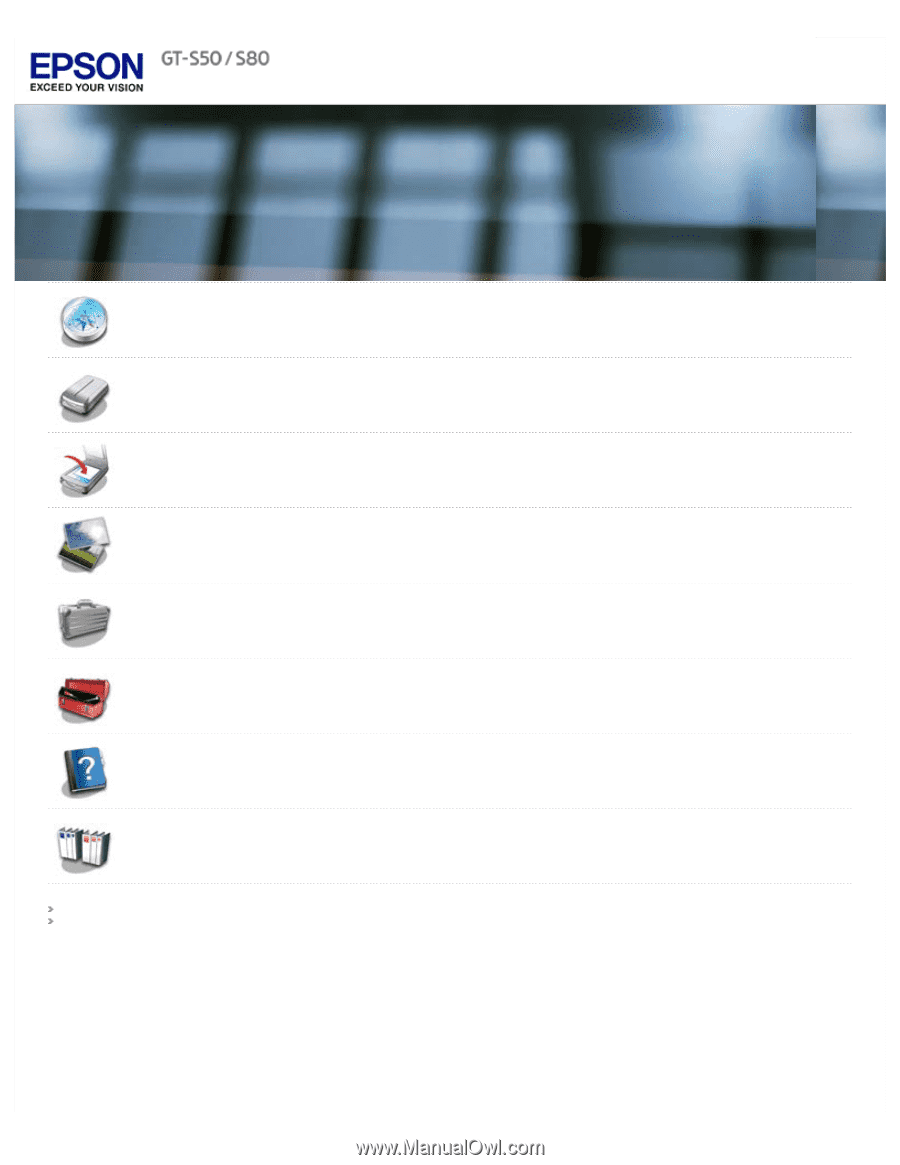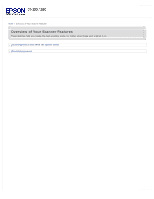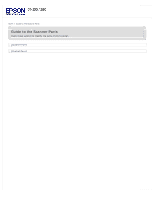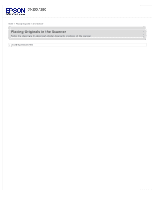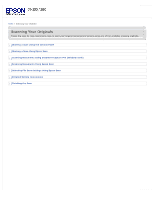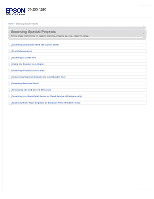Epson WorkForce Pro GT-S80 User Manual - Page 1
Epson WorkForce Pro GT-S80 Manual
 |
View all Epson WorkForce Pro GT-S80 manuals
Add to My Manuals
Save this manual to your list of manuals |
Page 1 highlights
User's Guide Overview of Your Scanner Features These features help you create the best possible scans, no matter what shape your original is in. Guide to the Scanner Parts Check this section to identify the parts of your scanner. Placing Originals in the Scanner Follow the steps here to place your original documents or photos on the scanner. Scanning Your Originals Follow the step- by- step instructions here to scan your original documents or photos using any of the available scanning methods. Scanning Special Projects Follow the instructions here for specific scanning projects you may need to create. Maintenance Follow the guidelines here to maintain and transport your scanner. Solving Problems If you have a problem using your scanner or its software, check here for solutions. Technical Specifications Check here for technical details about your scanner and its accessories. Safety Copyright and Trademarks