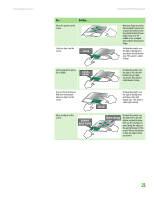Gateway M255 Gateway Notebook Hardware Reference - Page 27
Changing modules
 |
View all Gateway M255 manuals
Add to My Manuals
Save this manual to your list of manuals |
Page 27 highlights
www.gateway.com Changing modules Changing modules Your notebook's modular bay supports different bay modules, such as a CD drive, combination DVD/CD-RW drive, DVD±RW/CD-RW drive, a second hard drive, a diskette drive, or a secondary battery. Online Support: Tech Support Phone: Hours: Model: S/No: Modular bay Important If the remove hardware icon does not appear on the taskbar, click the show hidden icons button. Modular bay latch Security screw (optional) To change bay modules: 1 If you are removing a disc or diskette drive, make sure that the drive is empty. 2 Click the remove hardware icon in the taskbar, the module you are removing, then click Stop. -ORTurn off your notebook (do not place it in Standby or Hibernate mode). 3 Close the LCD panel. 4 Disconnect your notebook from the optional port replicator. 5 Turn your notebook over so the bottom is facing up. 23