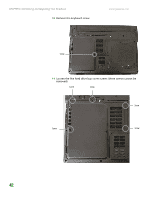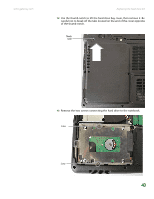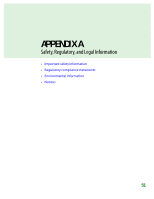Gateway M255 Gateway Notebook Hardware Reference - Page 51
Tips & Tricks
 |
View all Gateway M255 manuals
Add to My Manuals
Save this manual to your list of manuals |
Page 51 highlights
www.gateway.com Replacing the keyboard Tips & Tricks Inserting a piece of cloth between the screwdriver and keyboard will help prevent damage to the notebook... 10 Insert the small flat-blade screwdriver or non-marring tool under the right hinge cover and gently pry it up. 11 Pull the old cover off the notebook. You will hear small snapping sounds as the cover comes away from the notebook. 12 Gently lift the back edge of the keyboard. 13 With the back edge of the keyboard raised, carefully push it toward the LCD panel to release the keyboard retaining tabs. Be careful not to damage the LCD panel. 47

Replacing the keyboard
www.gateway.com
47
Tips & Tricks
Inserting a piece of cloth between the
screwdriver and keyboard will help
prevent damage to the notebook...
10
Insert the small flat-blade screwdriver or non-marring tool under the right
hinge cover and gently pry it up.
11
Pull the old cover off the notebook. You will hear small snapping sounds
as the cover comes away from the notebook.
12
Gently lift the back edge of the keyboard.
13
With the back edge of the keyboard raised, carefully push it toward the
LCD panel to release the keyboard retaining tabs. Be careful not to damage
the LCD panel.