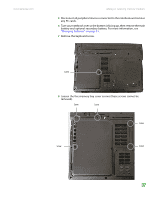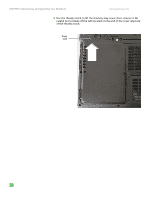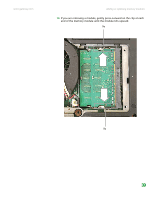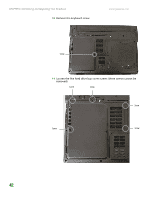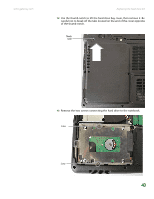Gateway M255 Gateway Notebook Hardware Reference - Page 46
Remove the keyboard screw., Loosen the five hard drive bay cover screws these screws cannot be,
 |
View all Gateway M255 manuals
Add to My Manuals
Save this manual to your list of manuals |
Page 46 highlights
CHAPTER 3: Maintaining and Upgrading Your Notebook 10 Remove the keyboard screw. www.gateway.com Screw 11 Loosen the five hard drive bay cover screws (these screws cannot be removed). Screw Screw Screw Screw Screw 42

CHAPTER 3: Maintaining and Upgrading Your Notebook
www.gateway.com
42
10
Remove the keyboard screw.
11
Loosen the five hard drive bay cover screws (these screws cannot be
removed).
Screw
Screw
Screw
Screw
Screw
Screw