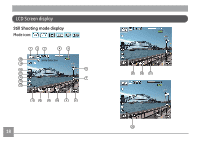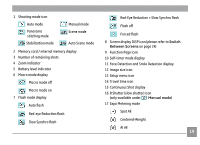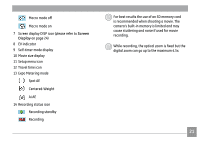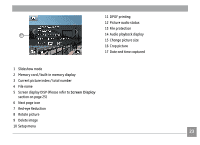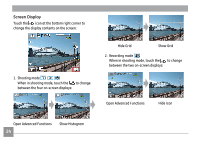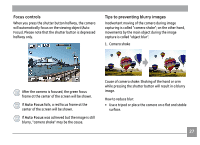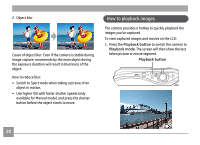GE E1250TW User Manual (English) - Page 27
Red-eye Reduction
 |
UPC - 810027012500
View all GE E1250TW manuals
Add to My Manuals
Save this manual to your list of manuals |
Page 27 highlights
11 DPOF printing 12 Picture audio status 13 File protection 17 14 Audio playback display 15 Change picture size 16 Crop picture 17 Date and time captured 1 Slideshow mode 2 Memory card / built-in memory display 3 Current picture index / total number 4 File name 5 Screen display DISP (Please refer to Screen Display section on page 25) 6 Next page icon 7 Red-eye Reduction 8 Rotate picture 9 Delete image 10 Setup menu 23
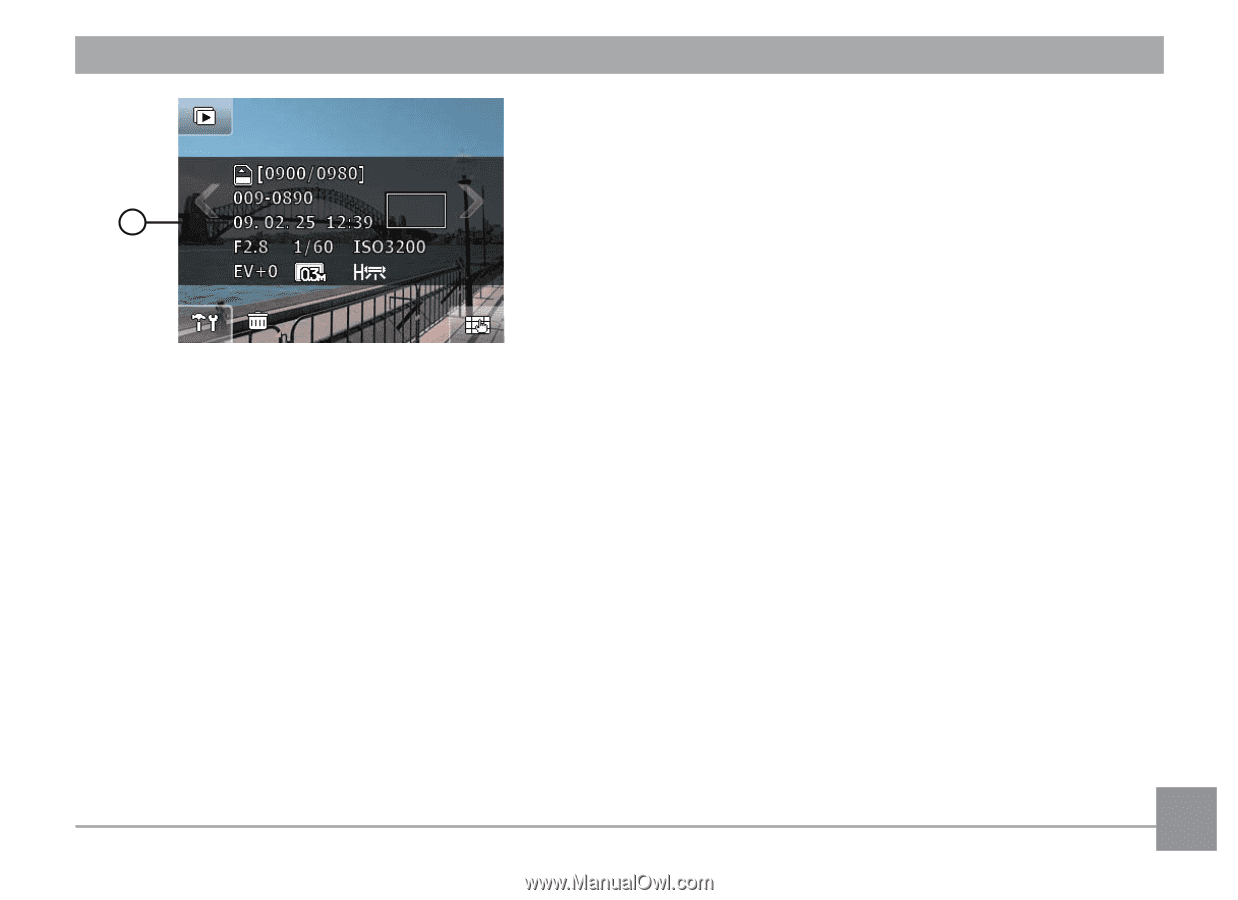
³´
17
1
Slideshow mode
2
Memory card / built-in memory display
3
Current picture index / total number
4
File name
5
Screen display DISP (Please refer to
Screen D±splay
section on page 25)
6
Next page icon
7
Red-eye Reduction
8
Rotate picture
9
Delete image
10 Setup menu
11 DPOF printing
12 Picture audio status
13 File protection
14 Audio playback display
15 Change picture size
16 Crop picture
17 Date and time captured