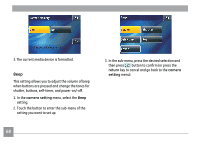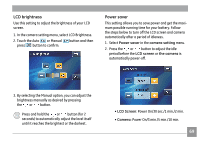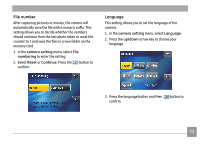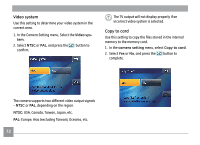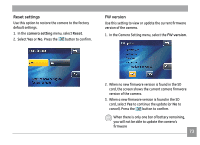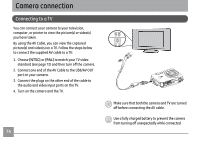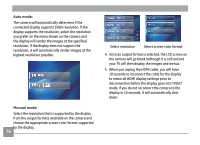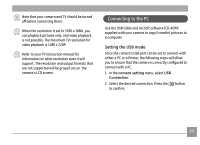GE E1250TW User Manual (English) - Page 77
Reset - firmware
 |
UPC - 810027012500
View all GE E1250TW manuals
Add to My Manuals
Save this manual to your list of manuals |
Page 77 highlights
Reset settings Use this option to restore the camera to the factory default settings. 1. In the camera setting menu, select Reset. 2. Select Yes or No. Press the button to confirm. FW version Use this setting to view or update the current firmware version of the camera. 1. In the Camera Setting menu, select the FW version. 2. When no new firmware version is found in the SD card, the screen shows the current camera firmware version of the camera. 3. When a new firmware version is found in the SD card, select Yes to continue the update (or No to cancel). Press the button to confirm. When there is only one bar of battery remaining, you will not be able to update the camera's firmware 73
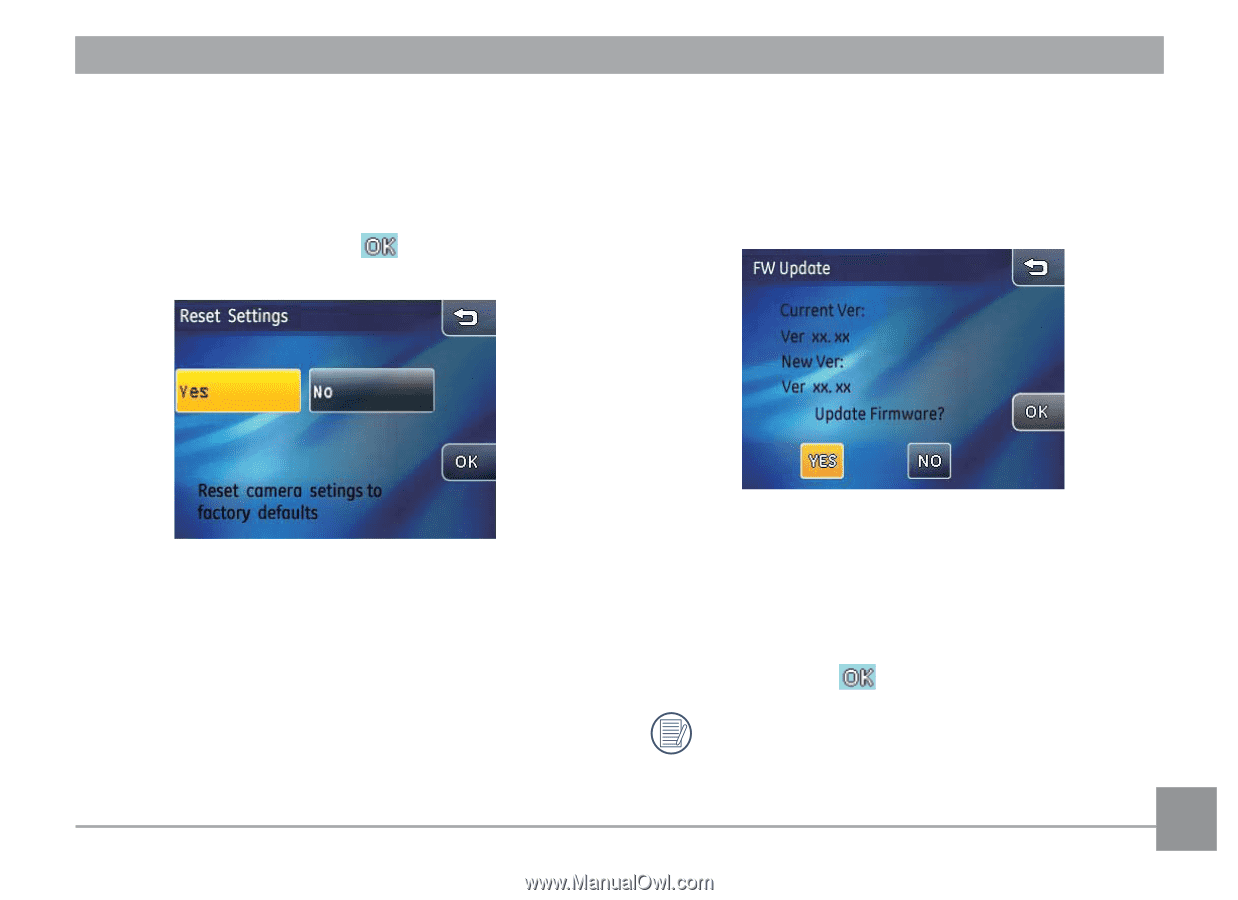
¸´
Reset sett±ngs
Use this option to restore the camera to the factory
default settings.
1. In the
camera sett±ng
menu, select
Reset
.
2. Select
Yes
or
No
. Press the
button to confirm.
FW vers±on
Use this setting to view or update the current firmware
version of the camera.
1. In the Camera Setting menu, select the
FW vers±on
.
2. When no new firmware version is found in the SD
card, the screen shows the current camera firmware
version of the camera.
3. When a new firmware version is found in the SD
card, select
Yes
to continue the update (or
No
to
cancel). Press the
button to confirm.
When there is only one bar of battery remaining,
you will not be able to update the camera's
firmware