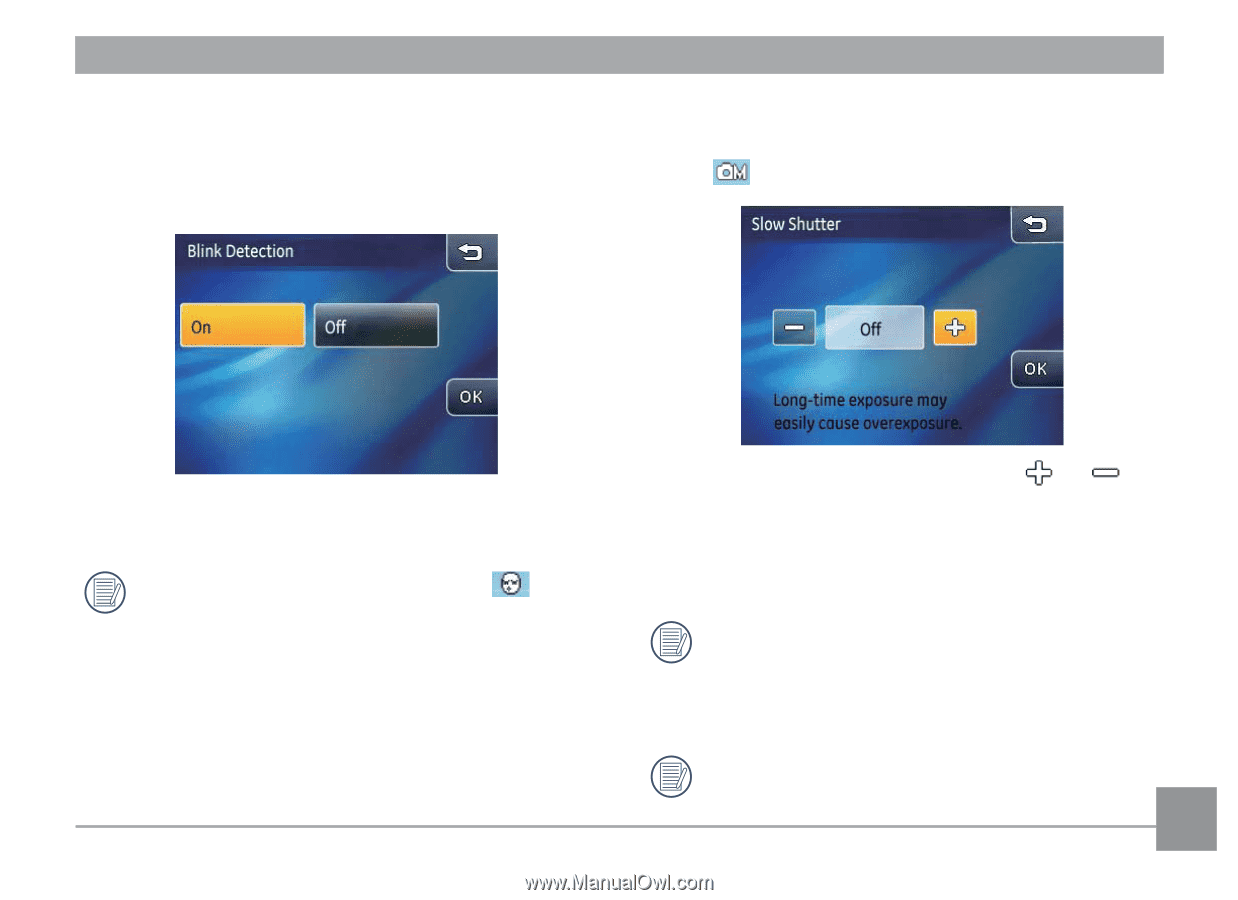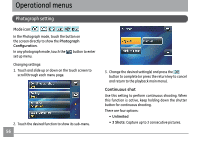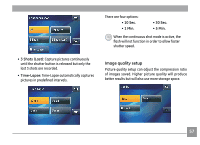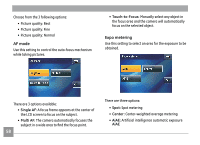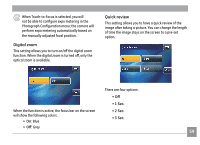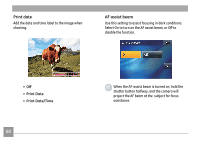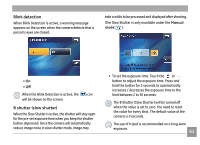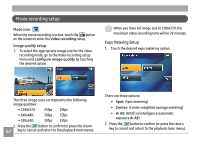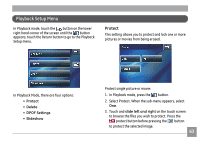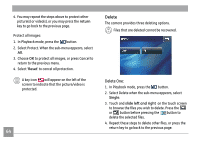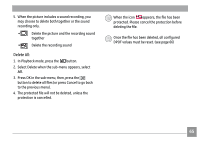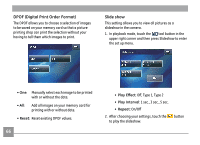GE E1250TW User Manual (English) - Page 65
B shutter slow shutter - camera reset
 |
UPC - 810027012500
View all GE E1250TW manuals
Add to My Manuals
Save this manual to your list of manuals |
Page 65 highlights
Blink detection When Blink Detection is active, a warning message appears on the screen when the camera detects that a person's eyes are closed. take a while to be processed and displayed after shooting. (The Slow Shutter is only available under the Manual mode ). • On • Off When the Blink Detection is active, the icon will be shown on the screen. B shutter (slow shutter) When the Slow Shutter is active, the shutter will stay open for the pre-set exposure time when you keep the shutter button depressed. Since the camera will automatically reduce image noise in slow shutter mode, image may • To set the exposure time: Touch the or button to adjust the exposure time. Press and hold the button for 2 seconds to automatically increases / decreases the exposure time to the limit between 2 to 30 seconds. The B Shutter (Slow Shutter) will be turned off when the value is set to zero. You need to reset the value for every shot. The default value of the camera is 0 seconds. The use of tripod is recommended on a long-term exposure. 61