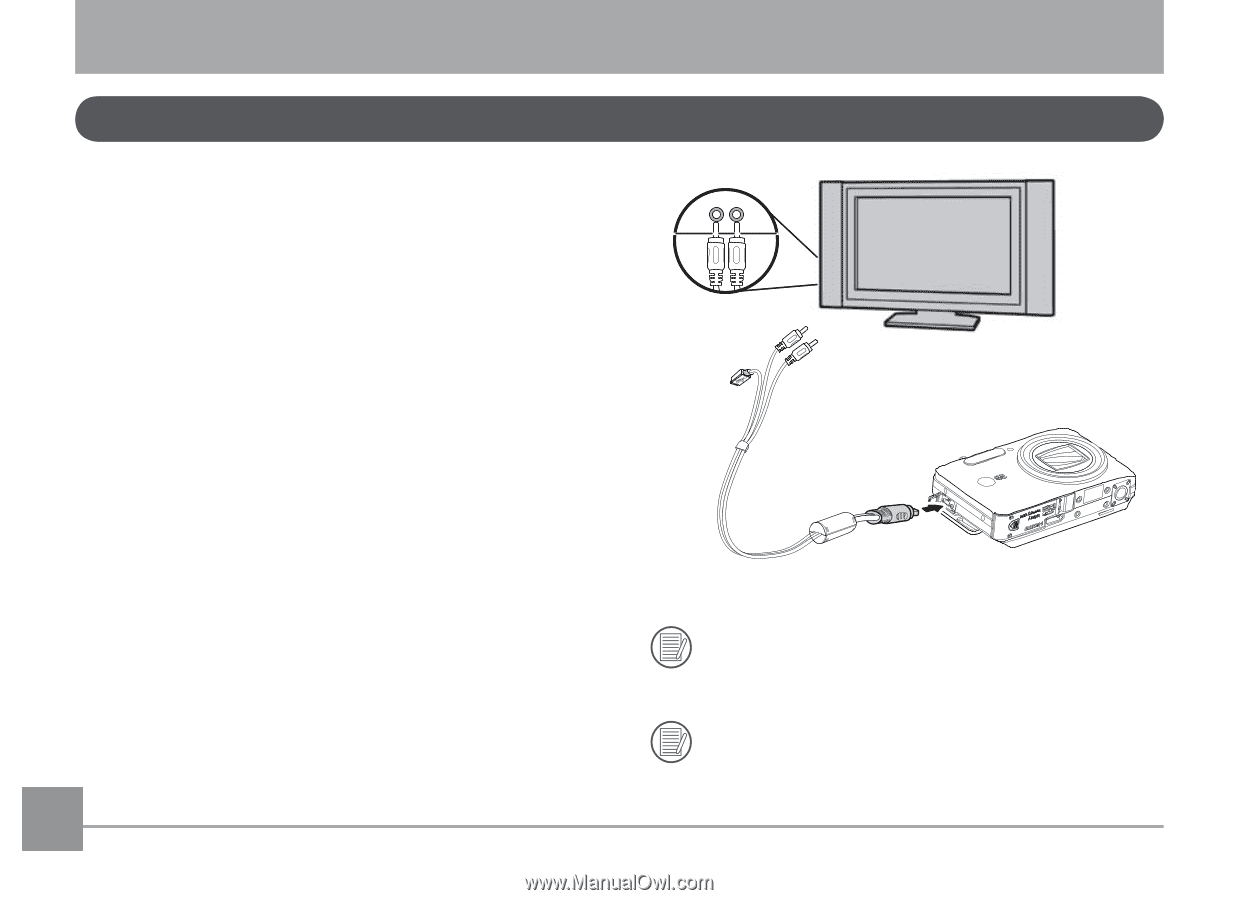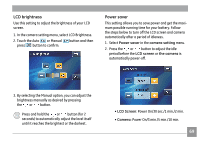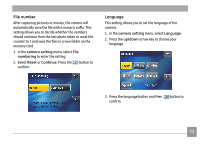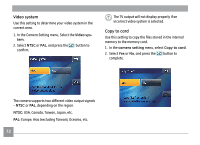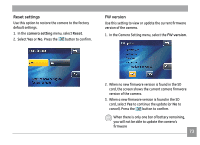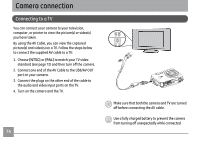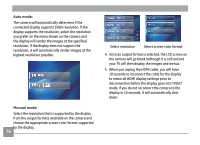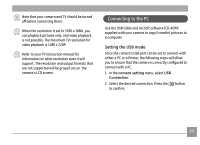GE E1250TW User Manual (English) - Page 78
Camera connection - usb cable
 |
UPC - 810027012500
View all GE E1250TW manuals
Add to My Manuals
Save this manual to your list of manuals |
Page 78 highlights
Camera connection Connecting to a TV You can connect your camera to your television, computer, or printer to view the picture(s) or video(s) you have taken. By using the AV Cable, you can view the captured picture(s) and video(s) on a TV. Follow the steps below to connect the supplied AV cable to a TV: 1. Choose [NTSC] or [PAL] to match your TV video standard (see page 72) and then turn off the camera. 2. Connect one end of the AV Cable to the USB/AV OUT port on your camera. 3. Connect the plugs on the other end of the cable to the audio and video input ports on the TV. 4. Turn on the camera and the TV. 74 Video Audio Make sure that both the camera and TV are turned off before connecting the AV cable. Use a fully charged battery to prevent the camera from turning off unexpectedly while connected.