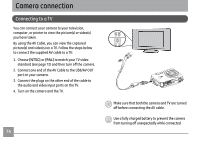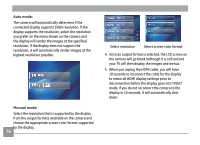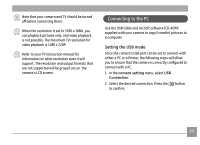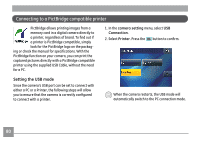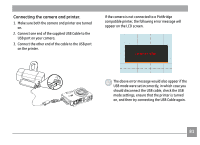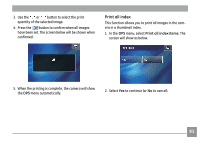GE E1250TW User Manual (English) - Page 83
Click the [Unplug or Eject Hardware] icon
 |
UPC - 810027012500
View all GE E1250TW manuals
Add to My Manuals
Save this manual to your list of manuals |
Page 83 highlights
If the USB option is set to [PC] : Turn off the camera and disconnect the USB Cable. If the USB option is set to [PC (PTP)] : Remove the camera from the system as described below before turning off the camera and disconnecting the USB cable. Windows XP Home Edition/XP Professional Click the [Safely Remove Hardware] icon ( ) in the taskbar and select [Safely remove USB Mass Storage Device] from the menu displayed. Windows 2000 Professional Click the [Unplug or Eject Hardware] icon ( ) in the taskbar and select [Stop USB Mass Storage Device] from the menu displayed. Macintosh Drag the untitled icon to the Trash. ("Untitled") 79
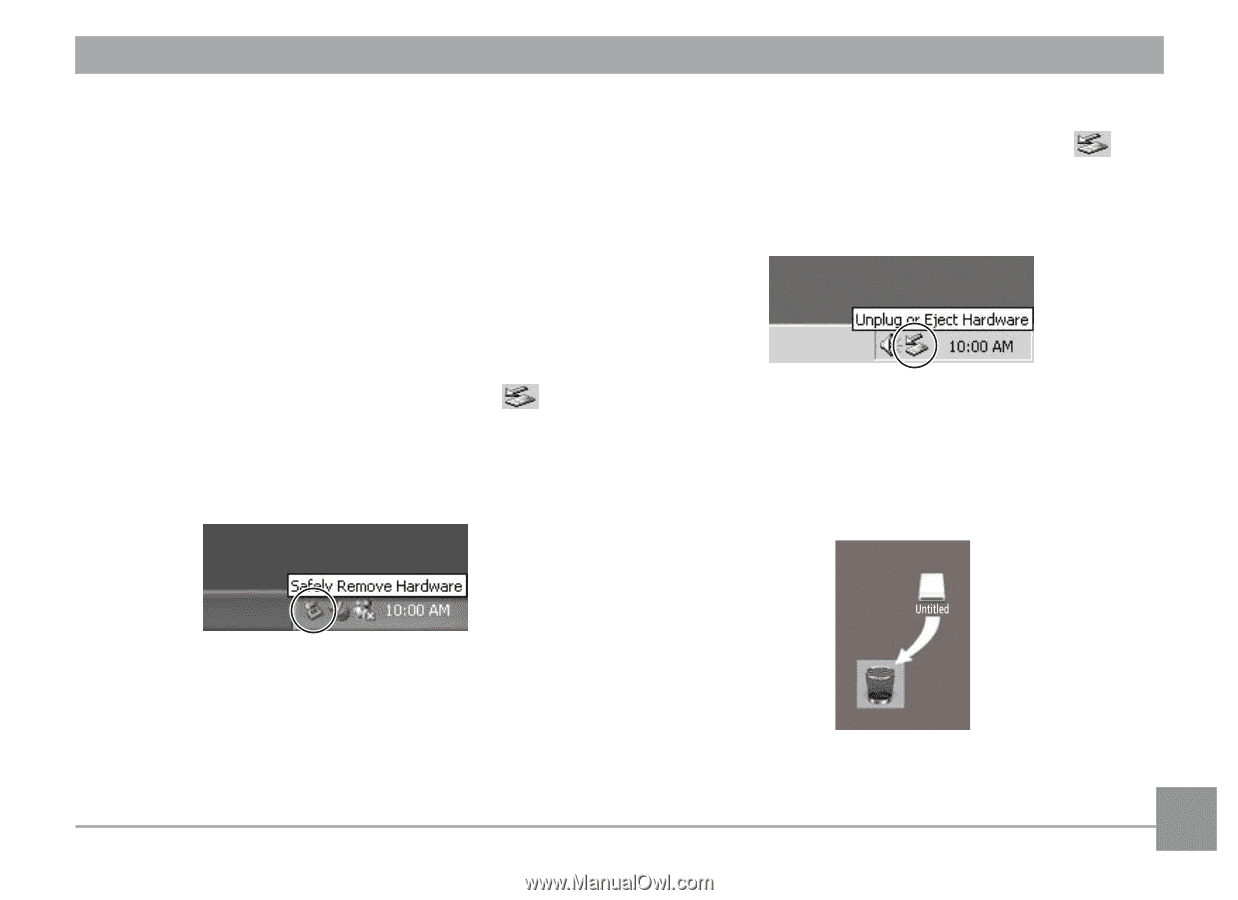
¸º
If the USB opt±on ±s set to [PC] :
Turn off the camera and disconnect the USB Cable.
If the USB opt±on ±s set to [PC (PTP)] :
Remove the camera from the system as described
below before turning off the camera and disconnecting
the USB cable.
W±ndows XP Home Ed±t±on/XP Profess±onal
Click the [Safely Remove Hardware] icon (
) in
the
taskbar and select [Safely remove USB Mass
Storage Device] from the menu displayed.
W±ndows ³000 Profess±onal
Click the [Unplug or Eject Hardware] icon (
)
in the taskbar and select [Stop USB Mass Storage
Device] from the menu displayed.
Mac±ntosh
Drag the untitled icon to the Trash. ("Untitled")