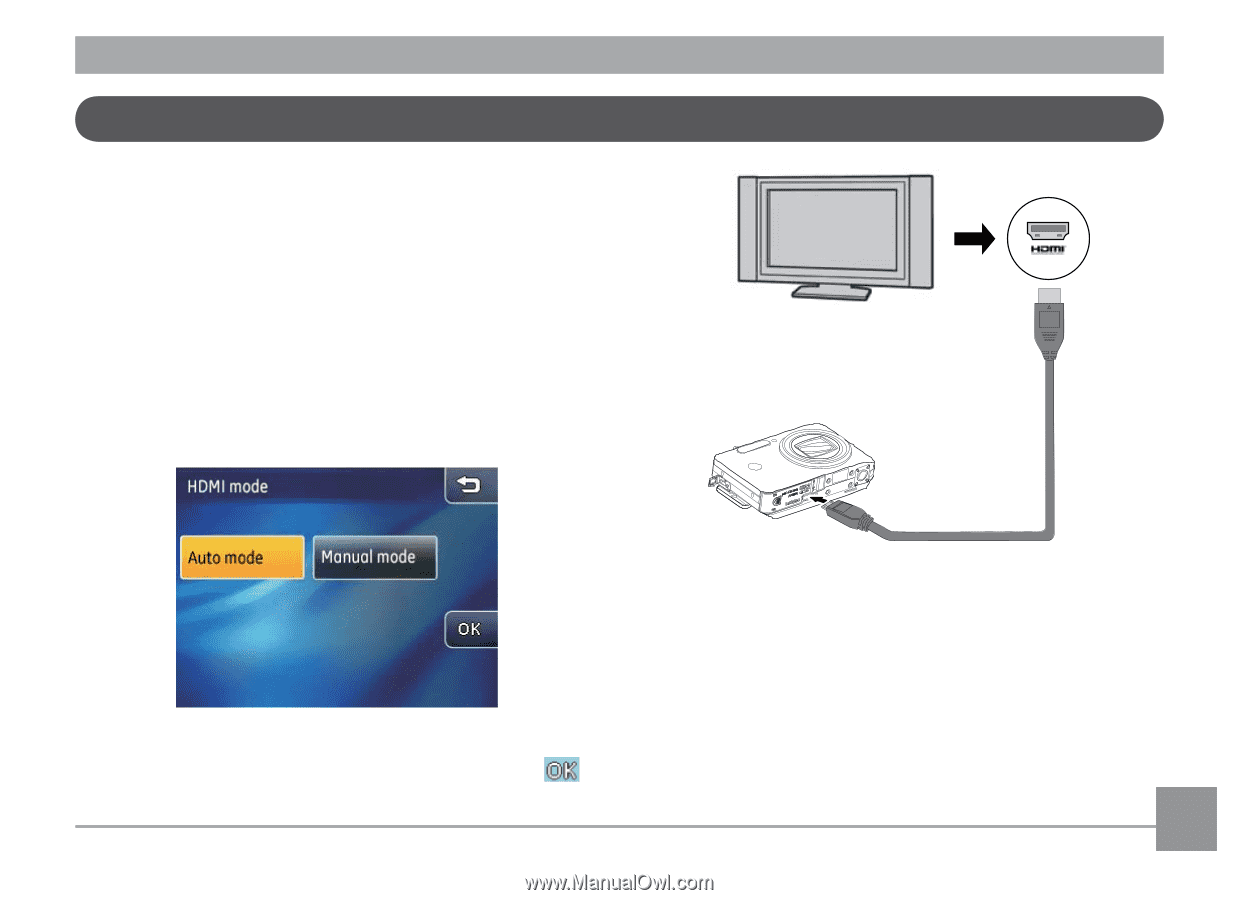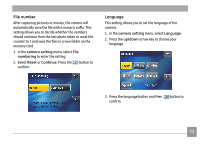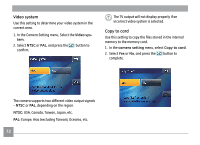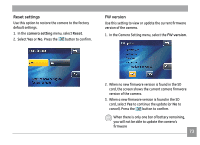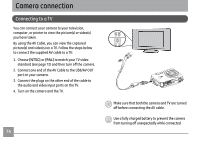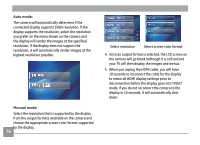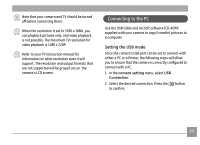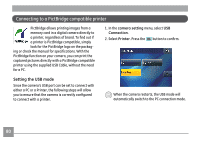GE E1250TW User Manual (English) - Page 79
Connect Your Camera to a HDMI TV to View Videos
 |
UPC - 810027012500
View all GE E1250TW manuals
Add to My Manuals
Save this manual to your list of manuals |
Page 79 highlights
Connect Your Camera to a HDMI TV to View Videos HDMI (High Definition Multimedia Interface), is a fully digital audio/video transmission interface, through which uncompressed audio and video signals are transmitted. Direct transmission of digital video signals to your TV reduces conversion loss and improves image viewing quality. HDMI setup mode HDMI connection can be set to automatic or manual in the HDMI setup menu: 1. In the Camera Setting menu, choose HDMI setup. 2. Select the HDMI mode as needed and touch the button to confirm. Connect the camera to a HDMI TV 1. Select [NTSC] or [PAL] based on the TV video format (see page 72) and turn off your camera. 2. Use a high-definition output terminal cable (optional) to connect your camera to an HDMI ready TV. 3. Based on the HDMI mode you have selected, you will be using one of the following modes: 75