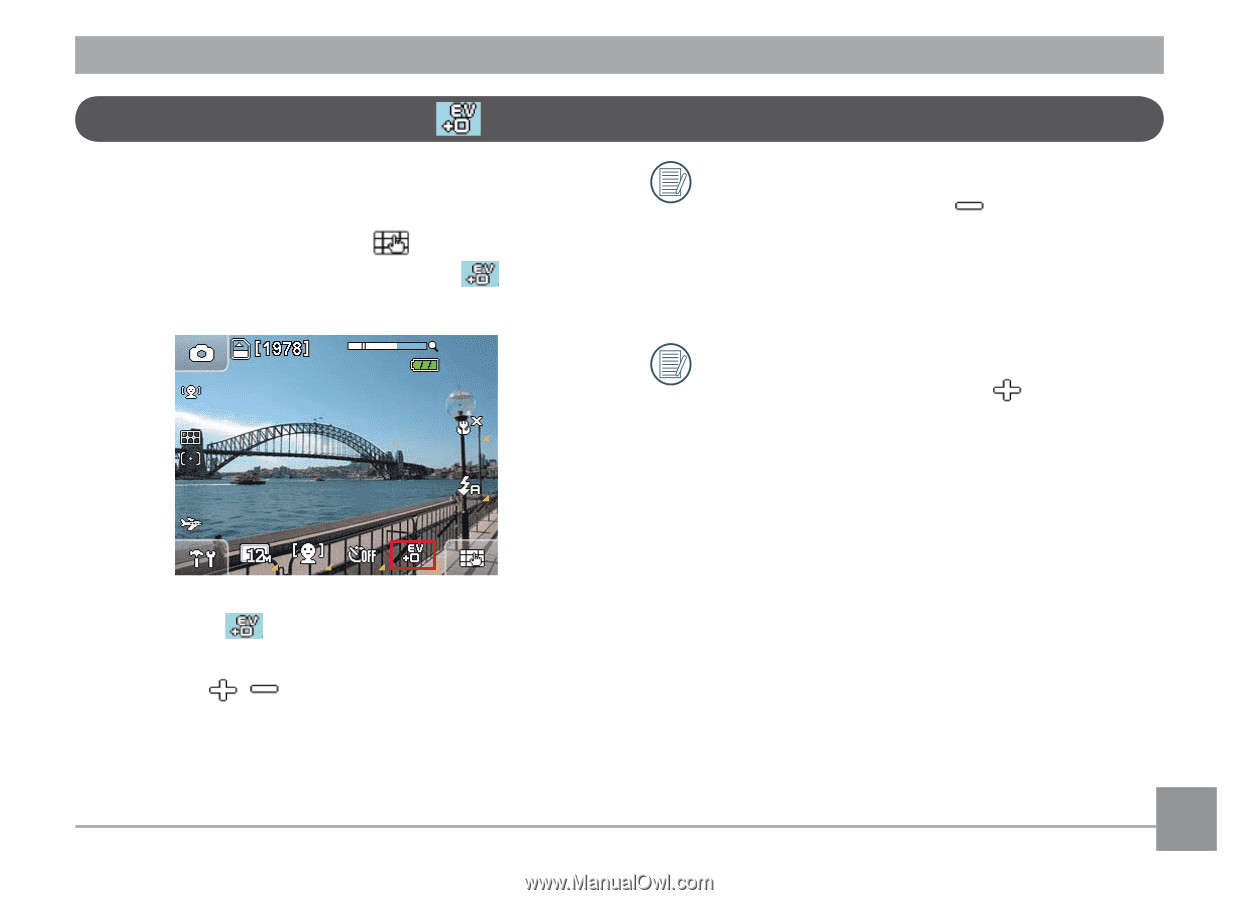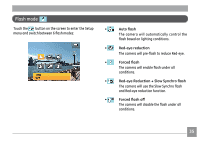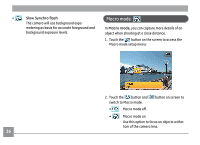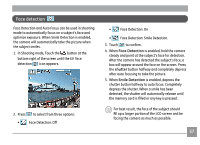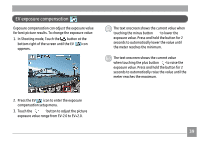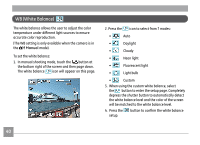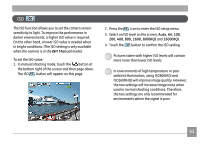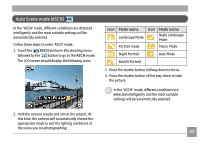GE E1250TW User Manual (English) - Page 43
EV exposure compensation
 |
UPC - 810027012500
View all GE E1250TW manuals
Add to My Manuals
Save this manual to your list of manuals |
Page 43 highlights
EV exposure compensation Exposure compensation can adjust the exposure value for best picture results. To change the exposure value: 1. In Shooting mode, Touch the button at the bottom right of the screen until the EV icon appears. The text onscreen shows the current value when touching the minus button to lower the exposure value. Press and hold the button for 2 seconds to automatically lower the value until the meter reaches the minimum. The text onscreen shows the current value when touching the plus button to raise the exposure value. Press and hold the button for 2 seconds to automatically raise the value until the meter reaches the maximum. 2. Press the EV icon to enter the exposure compensation setup menu. 3. Touch the button to adjust the picture exposure value range from EV-2.0 to EV+2.0. 39