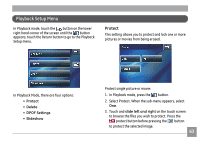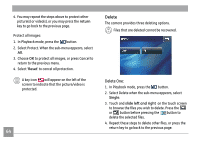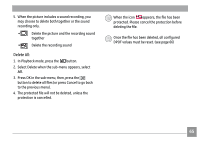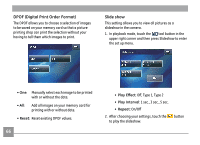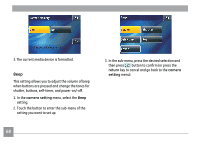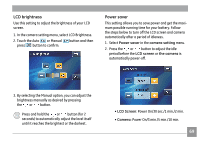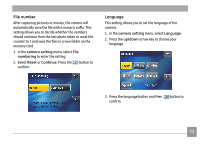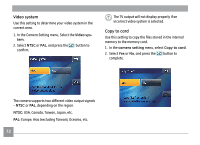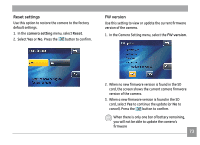GE E1250TW User Manual (English) - Page 72
return, camera
 |
UPC - 810027012500
View all GE E1250TW manuals
Add to My Manuals
Save this manual to your list of manuals |
Page 72 highlights
3. The current media device is formatted. Beep This setting allows you to adjust the volume of beep when buttons are pressed and change the tones for shutter, buttons, self-timer, and power-on/-off. 1. In the camera setting menu, select the Beep setting. 2. Touch the button to enter the sub-menu of the setting you want to set up. 3. In the sub-menu, press the desired selection and then press button to confirm (or press the return key to cancel and go back to the camera setting menu). 68
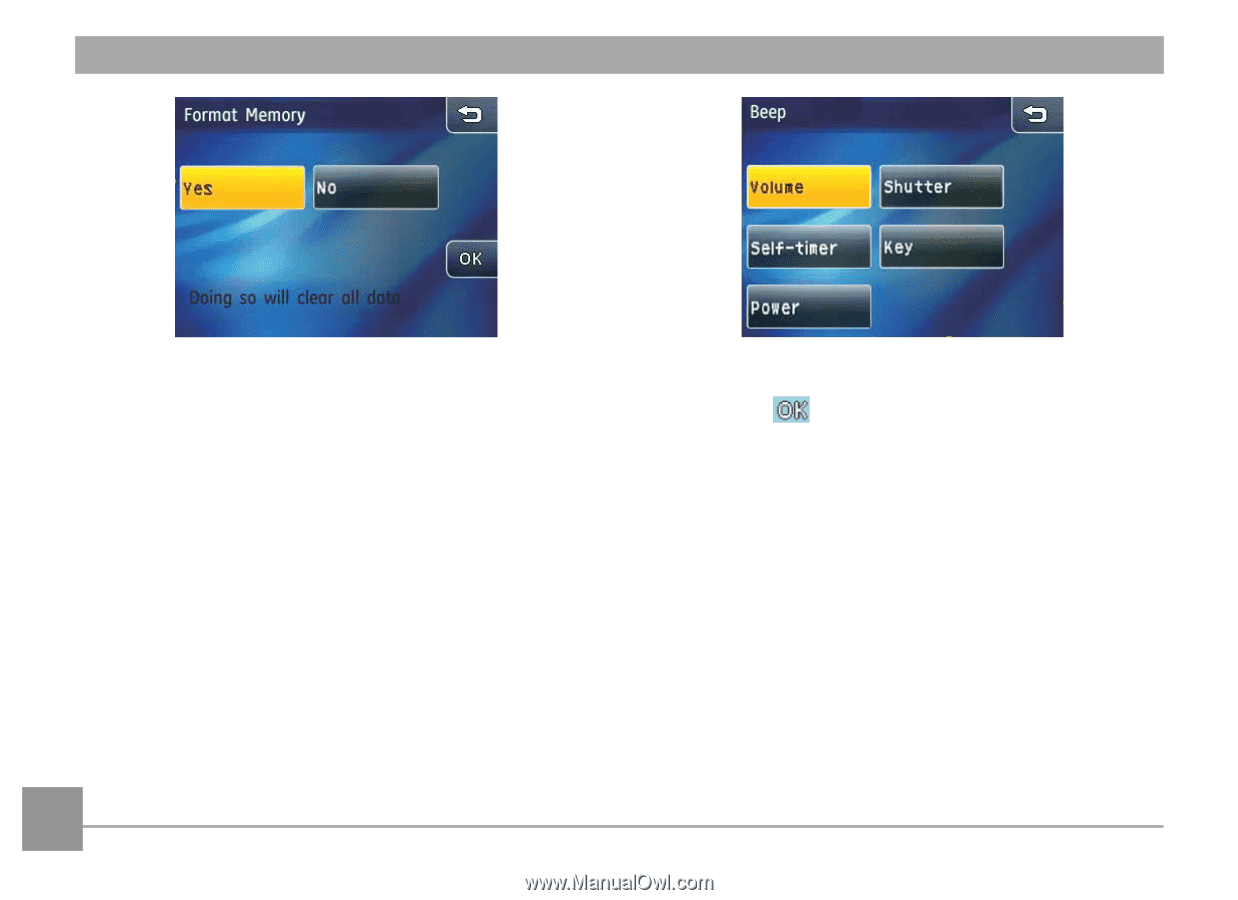
·¹
3. The current media device is formatted.
Beep
This setting allows you to adjust the volume of beep
when buttons are pressed and change the tones for
shutter, buttons, self-timer, and power-on/-off.
1. In the
camera sett±ng
menu, select the
Beep
setting.
2. Touch the button to enter the sub-menu of the
setting you want to set up.
3. In the sub-menu, press the desired selection and
then press
button to confirm (or press the
return
key to cancel and go back to the
camera
sett±ng
menu).