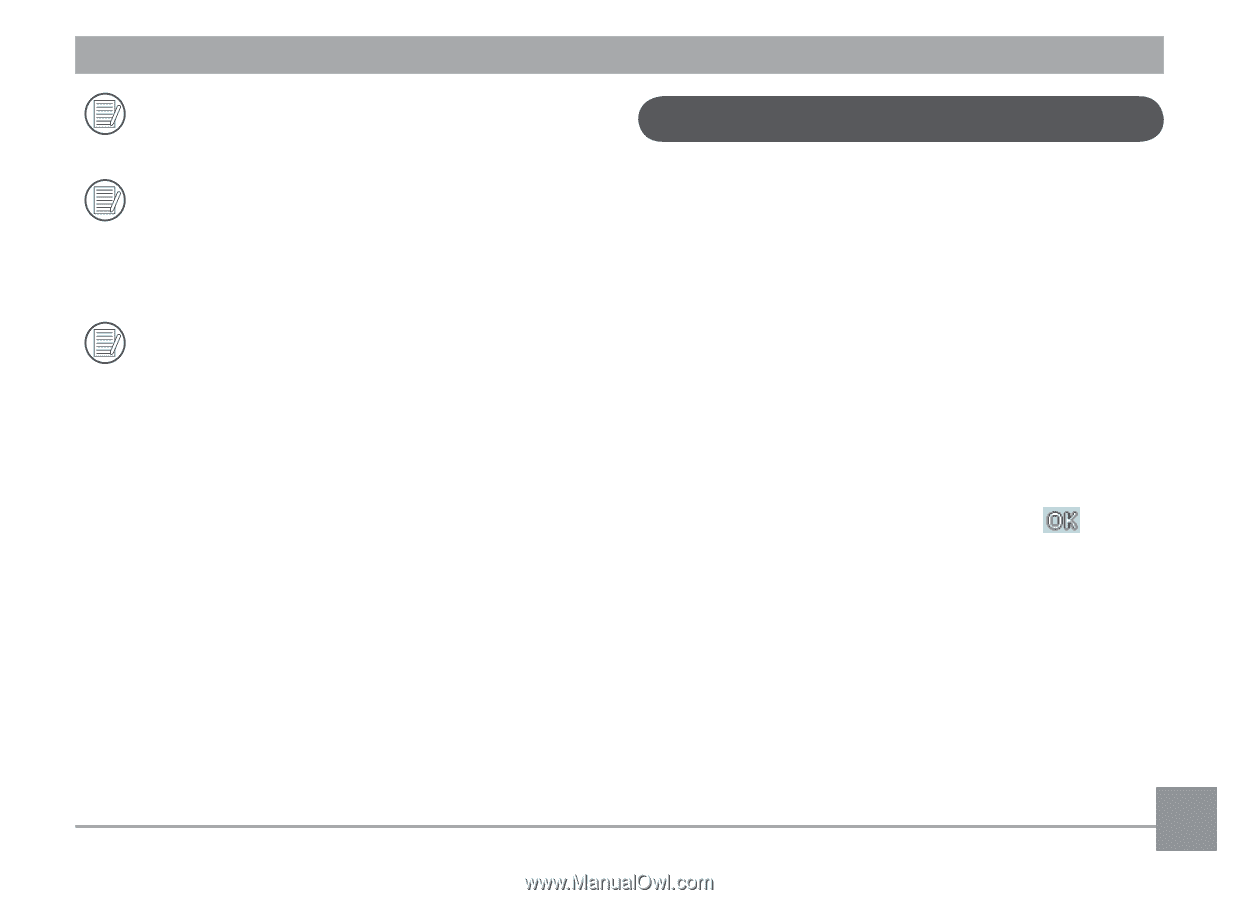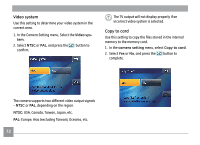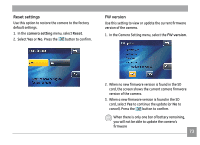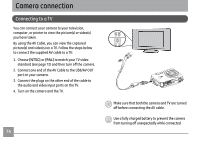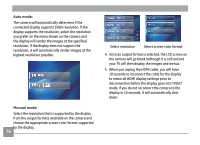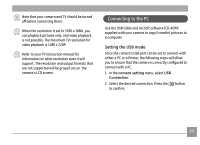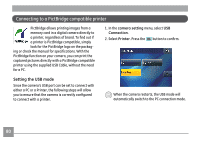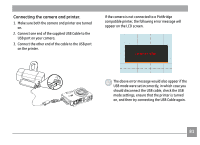GE E1250TW User Manual (English) - Page 81
Connecting to the PC - camera instructions
 |
UPC - 810027012500
View all GE E1250TW manuals
Add to My Manuals
Save this manual to your list of manuals |
Page 81 highlights
Note that your camera and TV should be turned off before connecting them. When the resolution is set to 1920 x 1080i, you can playback pictures only, and video playback is not possible. The maximum TV resolution for video playback is 1280 x 720P. Refer to your TV instruction manual for information on what resolution sizes it will support. The resolution and output formats that are not supported will be grayed out on the camera's LCD screen. Connecting to the PC Use the USB Cable and ArcSoft software (CD-ROM) supplied with your camera to copy (transfer) pictures to a computer. Setting the USB mode Since the camera's USB port can be set to connect with either a PC or a Printer, the following steps will allow you to ensure that the camera is correctly configured to connect with a PC. 1. In the camera setting menu, select USB Connection. 2. Select the desired connection. Press the button to confirm. 77