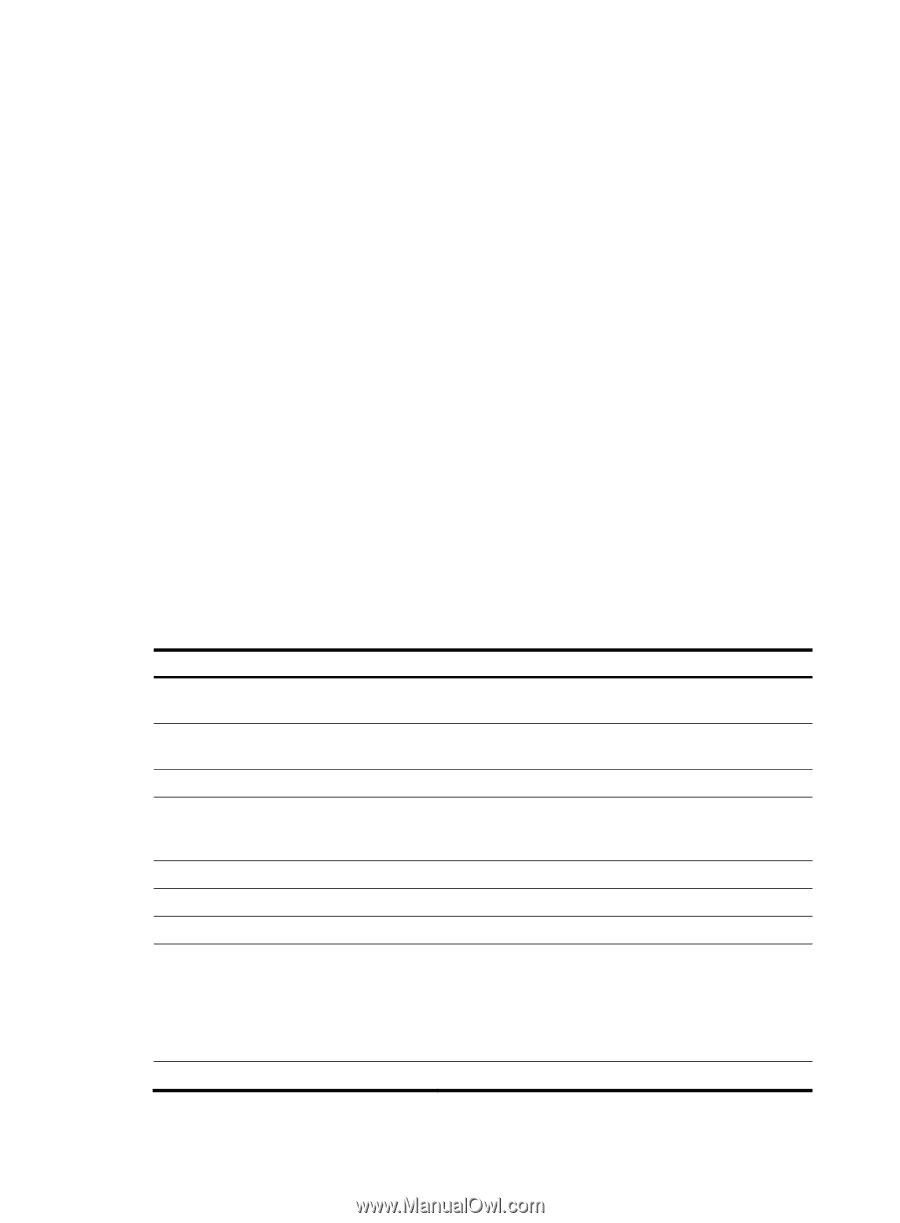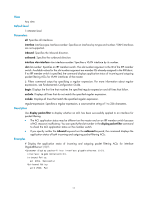HP 6125G HP 6125G & 6125G/XG Blade Switches ACL and QoS Command Refere - Page 12
Description, Examples, Table 1, Command output
 |
View all HP 6125G manuals
Add to My Manuals
Save this manual to your list of manuals |
Page 12 highlights
exclude: Displays all lines that do not match the specified regular expression. include: Displays all lines that match the specified regular expression. regular-expression: Specifies a regular expression, a case-sensitive string of 1 to 256 characters. Description Use display acl to display configuration and match statistics for the specified or all IPv4 ACLs. This command displays ACL rules in config or depth-first order, whichever is configured. Examples # Display the configuration and match statistics for all IPv4 ACLs. display acl all Basic ACL 2000, named flow, 3 rules, Statistics is enabled ACL's step is 5 rule 0 permit rule 5 permit source 1.1.1.1 0 (5 times matched) rule 10 permit vpn-instance mk Basic ACL 2001, named -none-, 3 rules, match-order is auto, ACL's step is 5 rule 10 permit source 1.1.1.1 0 rule 10 comment This rule is used in rd. rule 5 permit source 2.2.2.2 0 rule 0 permit Table 1 Command output Field Basic ACL 2000 named flow 3 rules match-order is auto Statistics is enabled ACL's step is 5 rule 0 permit 5 times matched rule 10 comment This rule is used in rd. Description Category and number of the ACL. The following field information is about IPv4 basic ACL 2000. The name of the ACL is flow. "-none-" means the ACL is not named. The ACL contains three rules. The match order for the ACL is auto, which sorts ACL rules in depth-first order. This field is not present when the match order is config. The rule match counting is enabled for this ACL. The rule numbering step is 5. Content of rule 0. There have been five matches for the rule. If the counting keyword is configured for the rule or the hardware-count enable command is enabled for the ACL, the statistic counts both rule matches performed in both software and hardware. Otherwise, the statistics counts only rule matches performed in software. The description of ACL rule 10 is "This rule is used in rd." 7