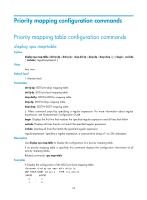HP 6125G HP 6125G & 6125G/XG Blade Switches ACL and QoS Command Refere - Page 71
qos map-table, Port priority configuration commands, qos priority
 |
View all HP 6125G manuals
Add to My Manuals
Save this manual to your list of manuals |
Page 71 highlights
Related commands: display qos map-table. Examples # Configure the 802.1p-to-drop mapping table to map 802.1p priority values 4 and 5 to drop precedence 1. system-view [Sysname] qos map-table dot1p-dp [Sysname-maptbl-dot1p-dp] import 4 5 export 1 qos map-table Syntax View qos map-table { dot1p-dp | dot1p-lp | dscp-dot1p | dscp-dp | dscp-dscp } System view Default level 2: System level Parameters dot1p-dp: 802.1p-to-drop mapping table. dot1p-lp: 802.1p-to-local mapping table. dscp-dot1p: DSCP-to-802.1p mapping table. dscp-dp: DSCP-to-drop mapping table. dscp-dscp: DSCP-to-DSCP mapping table. Description Use qos map-table to enter the specified priority mapping table view. Related commands: display qos map-table. Examples # Enter the 802.1p-to-drop mapping table view. system-view [Sysname] qos map-table dot1p-dp [Sysname-maptbl-dot1p-dp] Port priority configuration commands qos priority Syntax qos priority priority-value View undo qos priority Interface view 66