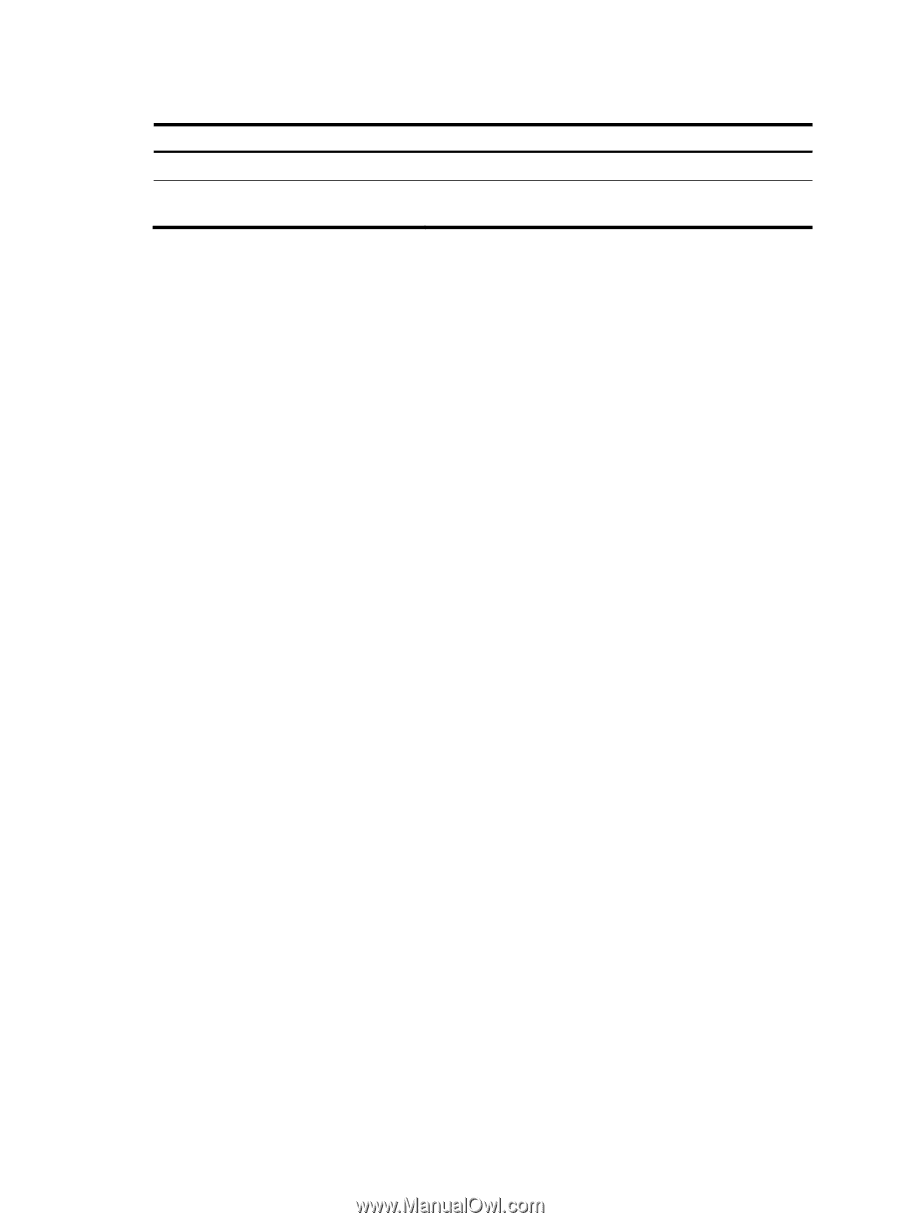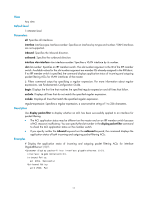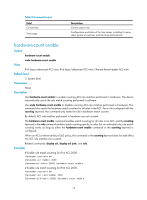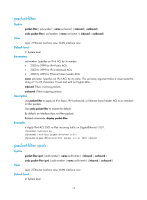HP 6125G HP 6125G & 6125G/XG Blade Switches ACL and QoS Command Refere - Page 18
hardware-count enable
 |
View all HP 6125G manuals
Add to My Manuals
Save this manual to your list of manuals |
Page 18 highlights
Table 5 Command output Field Current time Time-range Description Current system time Configuration and status of the time range, including its name, status (active or inactive), and start time and end time hardware-count enable Syntax hardware-count enable View undo hardware-count enable IPv4 basic/advanced ACL view, IPv6 basic/advanced ACL view, Ethernet frame header ACL view Default level 2: System level Parameters None Description Use hardware-count enable to enable counting ACL rule matches performed in hardware. The device automatically counts the rule match counting performed in software. Use undo hardware-count enable to disable counting ACL rule matches performed in hardware. This command also resets the hardware match counters for all rules in the ACL. For a rule configured with the counting keyword, this command only resets the rule's hardware match counter. By default, ACL rule matches performed in hardware are not counted. The hardware-count enable command enables match counting for all rules in an ACL, and the counting keyword in the rule command enables match counting specific to rules. For an individual rule, rule match counting works as long as either the hardware-count enable command or the counting keyword is configured. When an ACL is referenced by a QoS policy, this command or the counting keyword does not take effect. No ACL rule matches are counted. Related commands: display acl, display acl ipv6, and rule. Examples # Enable rule match counting for IPv4 ACL 2000. system-view [Sysname] acl number 2000 [Sysname-acl-basic-2000] hardware-count enable # Enable rule match counting for IPv6 ACL 2000. system-view [Sysname] acl ipv6 number 2000 [Sysname-acl6-basic-2000] hardware-count enable 13