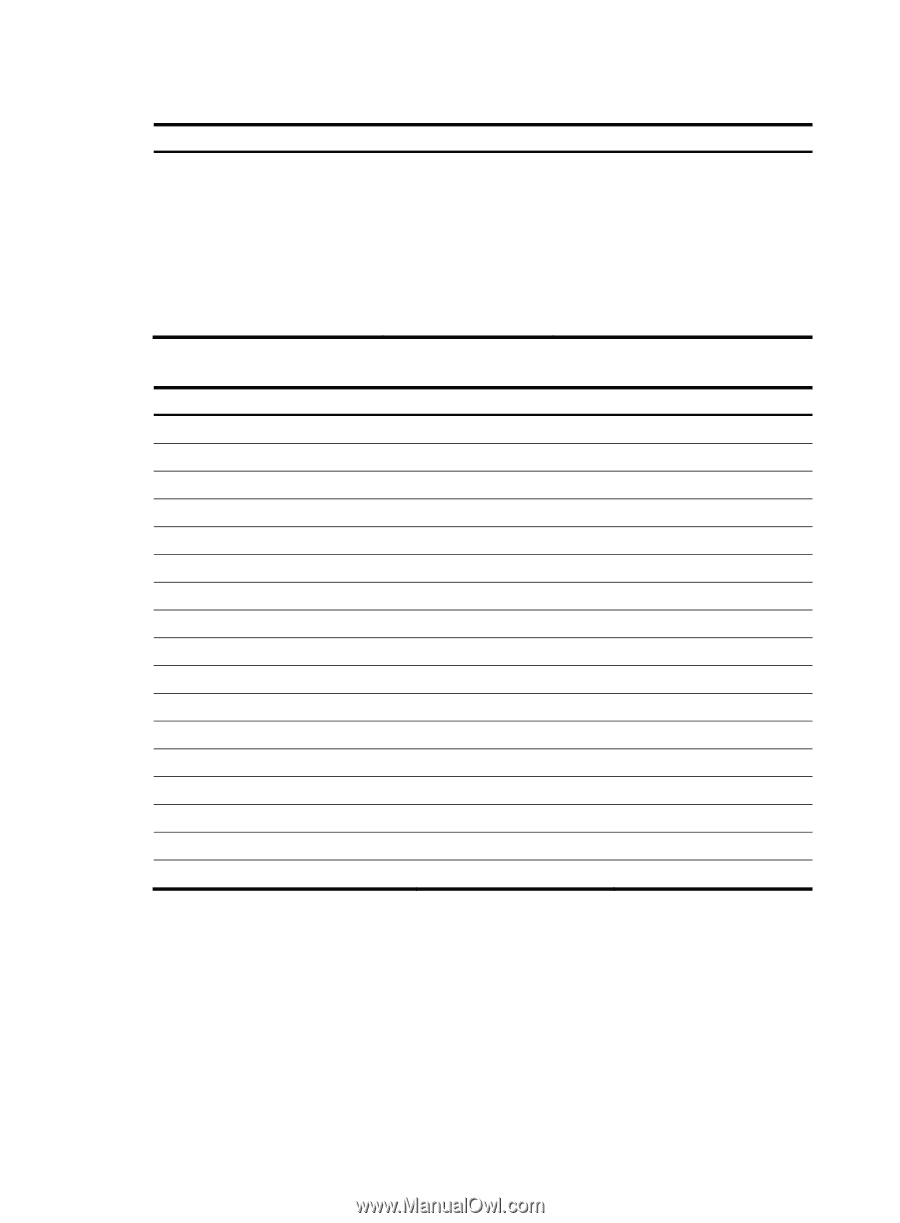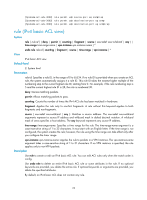HP 6125G HP 6125G & 6125G/XG Blade Switches ACL and QoS Command Refere - Page 32
Description, Table 12, ICMPv6-specific parameters for IPv6 advanced ACL rules
 |
View all HP 6125G manuals
Add to My Manuals
Save this manual to your list of manuals |
Page 32 highlights
Table 12 ICMPv6-specific parameters for IPv6 advanced ACL rules Parameters Function icmp6-type { icmp6-type icmp6-code Specifies the ICMPv6 | icmp6-message } message type and code Description The icmp6-type argument is in the range of 0 to 255. The icmp6-code argument is in the range of 0 to 255. The icmp6-message argument specifies a message name. Supported ICMP message names and their corresponding type and code values are listed in Table 13. Table 13 ICMPv6 message names supported in IPv6 advanced ACL rules ICMPv6 message name echo-reply echo-request err-Header-field frag-time-exceeded hop-limit-exceeded host-admin-prohib host-unreachable neighbor-advertisement neighbor-solicitation network-unreachable packet-too-big port-unreachable redirect router-advertisement router-solicitation unknown-ipv6-opt unknown-next-hdr ICMPv6 message type 129 128 4 3 3 1 1 136 135 1 2 1 137 134 133 4 4 ICMPv6 message code 0 0 0 1 0 1 3 0 0 0 0 4 0 0 0 2 1 Description Use rule to create or edit an IPv6 advanced ACL rule. You can edit ACL rules only when the match order is config. Use undo rule to delete an entire IPv6 advanced ACL rule or some attributes in the rule. If no optional keywords are provided, you delete the entire rule. If optional keywords or arguments are provided, you delete the specified attributes. By default, an IPv6 advanced ACL does not contain any rule. 27