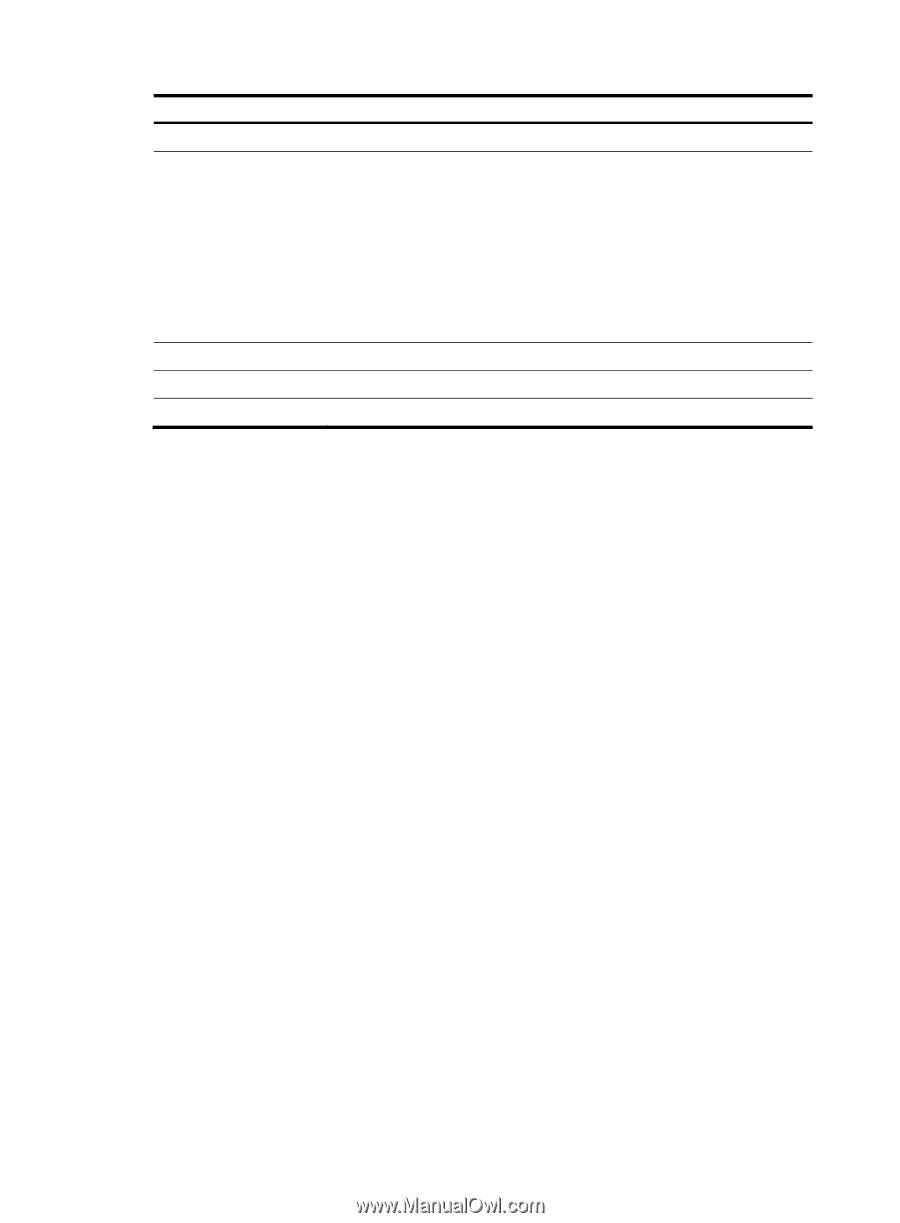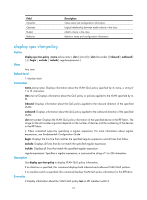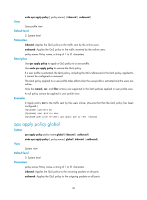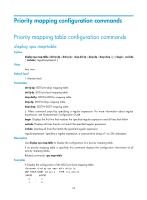HP 6125G HP 6125G & 6125G/XG Blade Switches ACL and QoS Command Refere - Page 64
qos apply policy (interface view), qos apply policy (user-profile view
 |
View all HP 6125G manuals
Add to My Manuals
Save this manual to your list of manuals |
Page 64 highlights
Field Direction Classifier Operator Rule(s) Behavior Description Direction in which the QoS policy is applied for the VLAN. The name and content of a class. If the switch has failed to apply the class-behavior association, the field displays "(Failed)" after the class name. In an IRF environment: • If you specify the slot keyword in the display command, "(Failed)" indicates that the class-behavior association has failed to be applied to the IRF fabric. • If the slot keyword is not specified, "(Failed)" indicates that the class-behavior association has failed to be applied to the specified IRF member switch. A QoS policy can comprise multiple class-behavior associations. The failure to apply one class-behavior association does not affect the others. Logical relationship between match criteria. Match criteria. Name of the behavior, and its actions. qos apply policy (interface view) Syntax qos apply policy policy-name { inbound | outbound } View undo qos apply policy [ policy-name ] { inbound | outbound } Layer 2 Ethernet interface view Default level 2: System level Parameters inbound: Inbound direction. outbound: Outbound direction. policy-name: Specifies a policy name, a string of 1 to 31 characters. Description Use qos apply policy to apply a QoS policy. Use undo qos apply policy to remove the QoS policy. Examples # Apply policy USER1 in the inbound direction of GigabitEthernet 1/0/1. system-view [Sysname] interface gigabitethernet 1/0/1 [Sysname-GigabitEthernet1/0/1] qos apply policy USER1 inbound qos apply policy (user-profile view) Syntax qos apply policy policy-name { inbound | outbound } 59