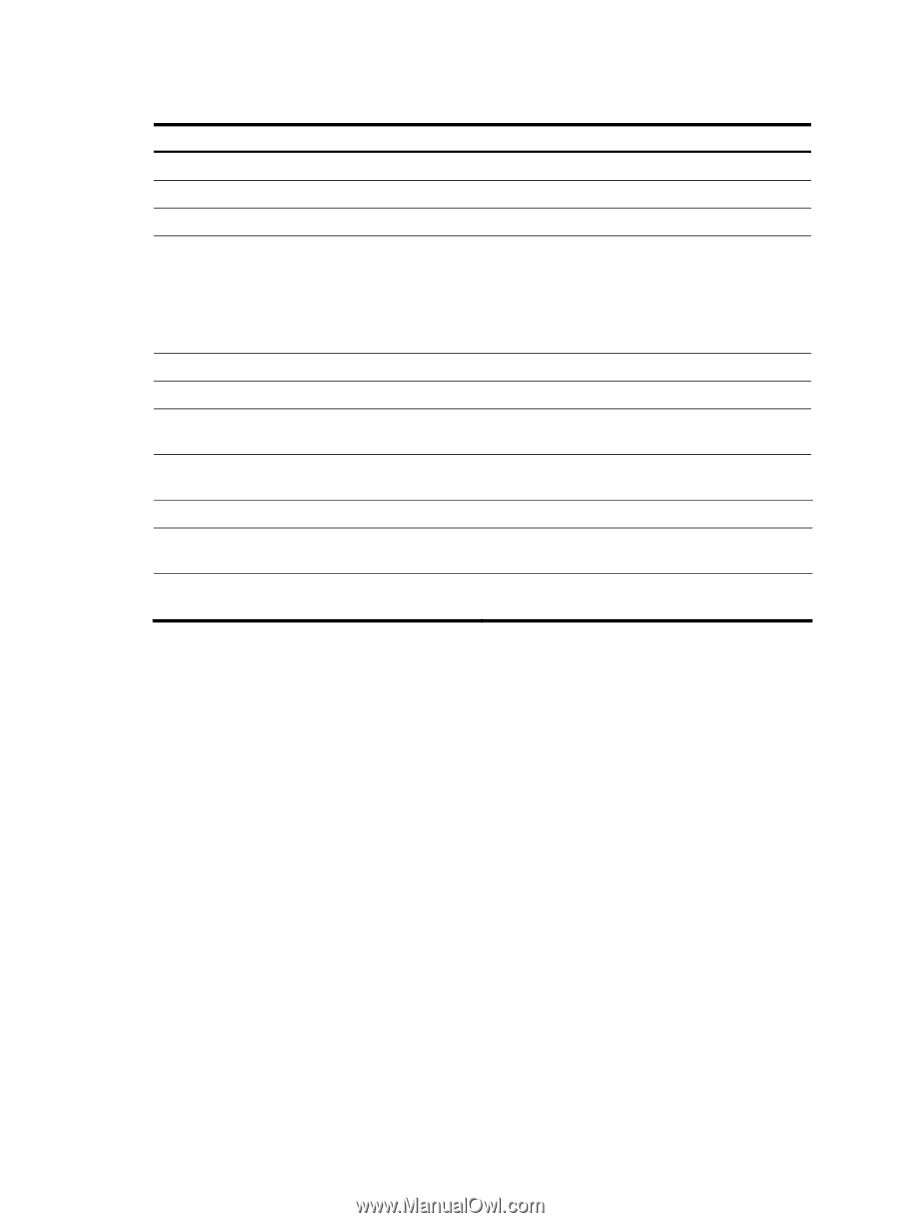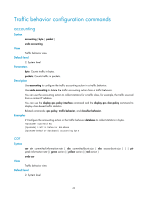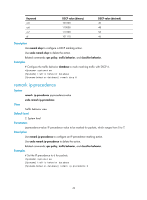HP 6125G HP 6125G & 6125G/XG Blade Switches ACL and QoS Command Refere - Page 50
filter
 |
View all HP 6125G manuals
Add to My Manuals
Save this manual to your list of manuals |
Page 50 highlights
Table 16 Command output Field User Defined Behavior Information Behavior Marking Remark Accounting enable Committed Access Rate Green Action Red Action Redirect enable Redirect type Redirect destination Description User-defined behavior information. Traffic behavior name. Information about traffic marking. Type of precedence marked for traffic, which can be DSCP, IP precedence, dot1p (COS), qos local ID, local precedence, drop precedence, customer VLAN ID or service VLAN ID. For more information about these precedence types, see "Traffic behavior configuration commands." Class-based accounting mode, in packets or in bytes. Information about the CAR action. Action to take on green packets, which can be pass or discard. Action to take on red packets, which can be pass or discard. Traffic redirecting configuration. Traffic redirecting type, which can be redirecting traffic to the CPU, an interface, or the next hop. Destination for traffic redirecting, which can be an interface name, the next hop IP address, or the CPU. filter Syntax filter { deny | permit } View undo filter Traffic behavior view Default level 2: System level Parameters deny: Drops packets. permit: Permits packet to pass through. Description Use filter to configure a traffic filtering action in a traffic behavior. Use undo filter to delete the traffic filtering action. Examples # Configure the traffic filtering action as deny in the traffic behavior database. 45