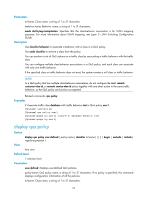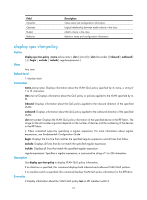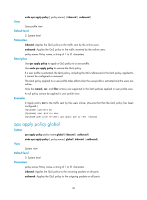HP 6125G HP 6125G & 6125G/XG Blade Switches ACL and QoS Command Refere - Page 60
display qos policy interface, Table 19, Command output
 |
View all HP 6125G manuals
Add to My Manuals
Save this manual to your list of manuals |
Page 60 highlights
Direction: Outbound Policy: 2 Classifier: 2 (Failed) Operator: AND Rule(s) : If-match customer-dot1p 3 Behavior: 1 Marking: Remark local precedence 2 Table 19 Command output Field Direction Policy Classifier Operator Rule(s) Behavior Description Indicates that the QoS policy is applied in the inbound direction or outbound direction. Policy name and its contents. The name and content of a class. If the switch has failed to apply the class-behavior association, the field displays "(Failed)" behind the class name. In an IRF fabric: • If the display command is executed without any member switch specified, "(Failed)" indicates that the class-behavior association has failed to apply to the IRF fabric globally. • If a member switch is specified, "(Failed)" indicates that the class-behavior association has failed to apply to the specified IRF member switch. The failure to apply one class-behavior association does not affect the application of other associations in the QoS policy. Logical relationship between match criteria. Match criteria. Name of the traffic behavior, and the actions in the traffic behavior. display qos policy interface Syntax View display qos policy interface [ interface-type interface-number ] [ inbound | outbound ] [ | { begin | exclude | include } regular-expression ] Any view Default level 1: Monitor level Parameters interface-type interface-number: Specifies an interface by its type and number to display information about the QoS policy or policies applied to it. 55